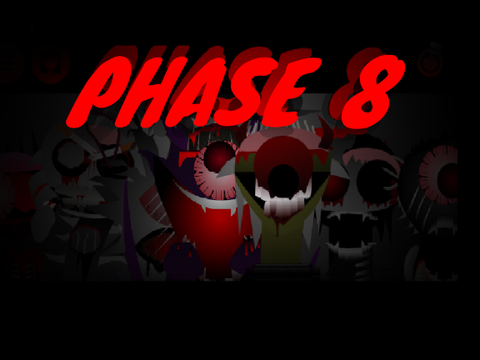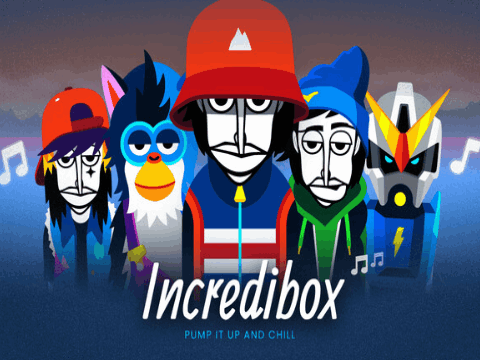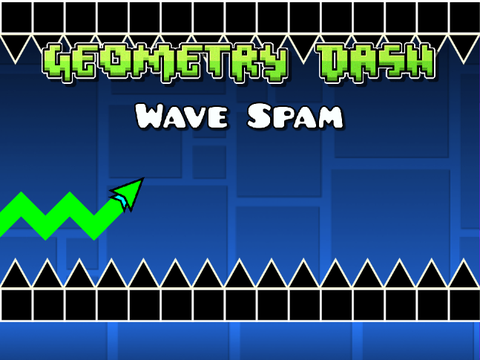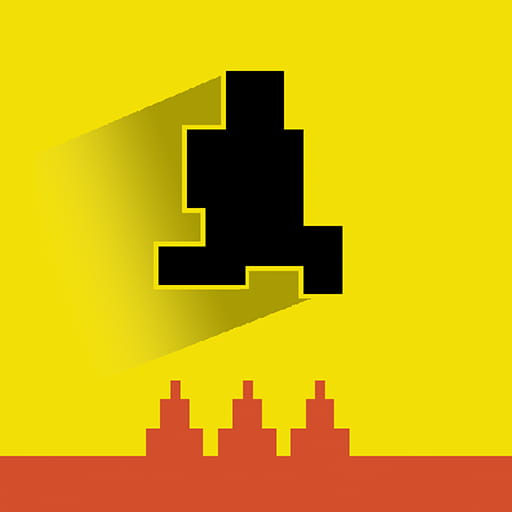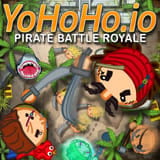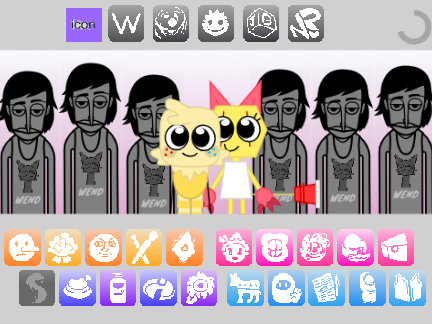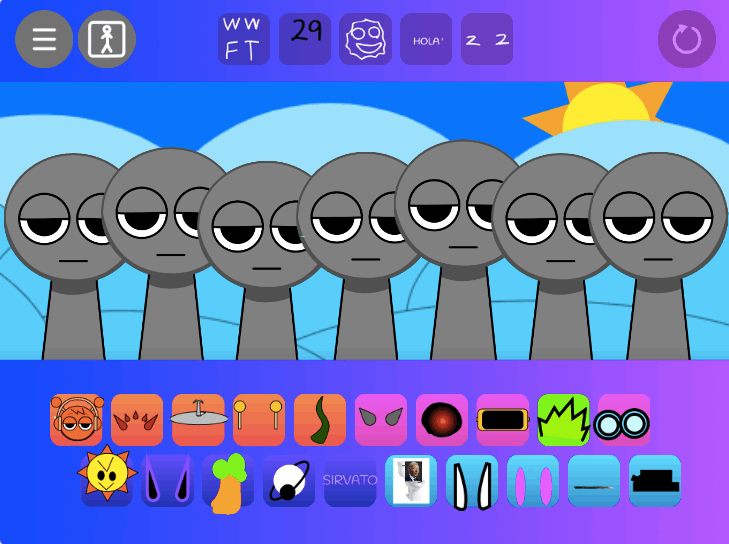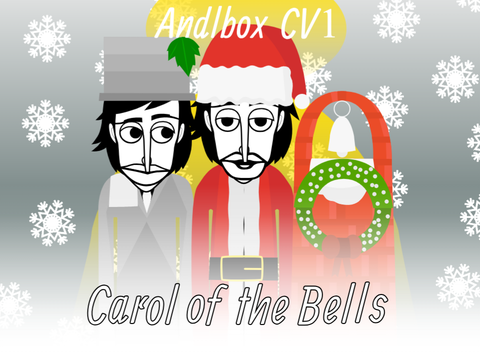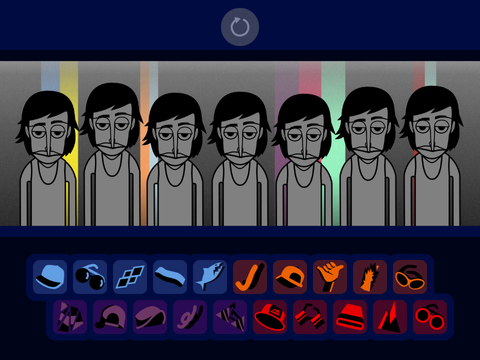Air Traffic Control
► Popular Games
About Air Traffic Control
home > Air Traffic Control
4.2/5 (1846 votes)
Detailed Game Introduction
Air Traffic Control is a real‑time, puzzle‑like management game about sequencing arrivals and departures while maintaining safe separation. You select aircraft, issue vectors to build orderly downwind–base–final patterns, and sequence traffic so no two aircraft occupy the same space at the same time. The core loop is conflict detection and resolution: spot converging paths early, adjust headings and spacing, and feed aircraft to the runway at a steady, safe cadence.
Gameplay Strategy & Walkthrough
- Prioritize imminent conflicts: Resolve the closest crossing paths first; defer non‑conflicting traffic until the picture is stable.
- Plan early spacing: Create staggered finals by giving small heading or path differences well before the merge; early decisions prevent last‑second turns.
- Build a standard pattern: Use a consistent downwind → base → final flow; it simplifies visual scanning and reduces surprises.
- Use altitude/speed if available: If the UI supports it, small speed reductions or altitude offsets add separation without large turns.
- Keep the runway clear: Don’t feed another arrival to short final if the runway is still occupied or an aircraft is slow to vacate.
- Avoid over‑vectoring: Each extra turn adds pilot workload and increases the chance of new conflicts—prefer minimal, decisive vectors.
Controls Guide
Controls vary by version but commonly include:
- Select aircraft:
Clickortapan aircraft label/target. - Set path/heading:
Clickwaypoints on the map ordragto draw a short path; some versions provide on‑screen heading buttons. - Manage speed/altitude (if available): Use the UI arrows or buttons to make small adjustments; keep changes incremental.
- Assign runway/approach (if available): Choose a runway or approach fix when sequencing to final.
Frequently Asked Questions (FAQ)
- How do I avoid collisions? Maintain horizontal separation by issuing early vectors; if available, combine gentle speed differences to open gaps.
- What does a conflict alert mean? It indicates predicted loss of separation; immediately adjust one or both aircraft to diverging headings.
- Can I pause or change speed? Many browser versions support pause or time controls; use them to plan sequences when the board is busy.
- Any tip for heavy traffic? Standardize the pattern and meter entries; resolve conflicts far from the runway so the final stays stable.