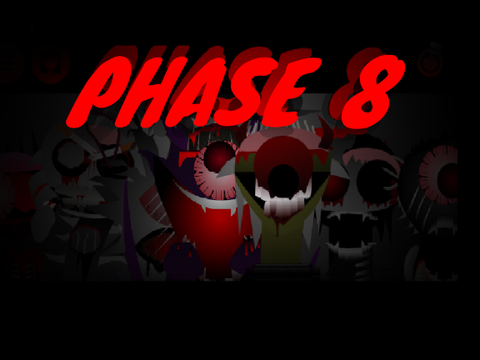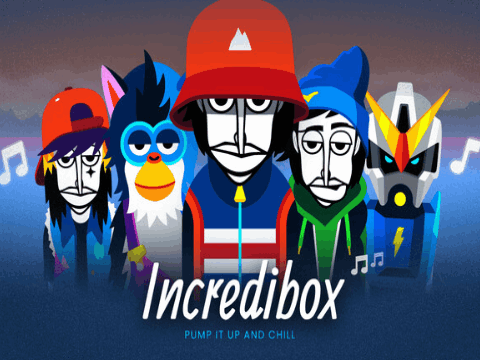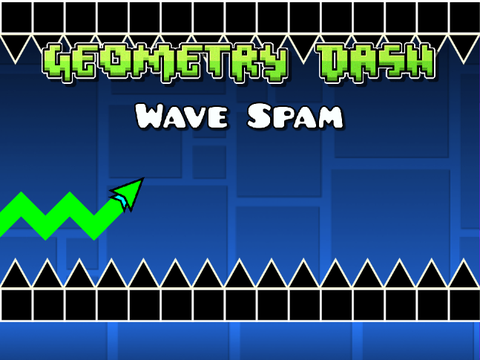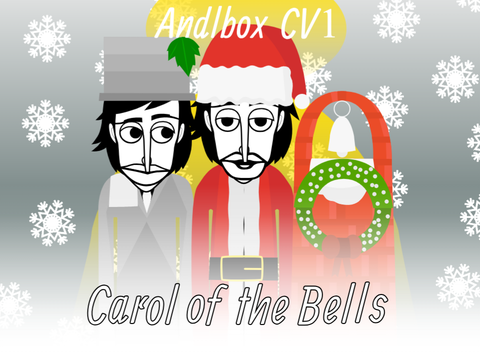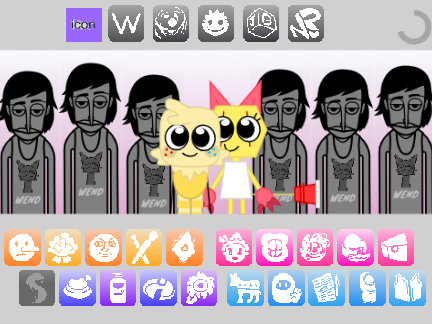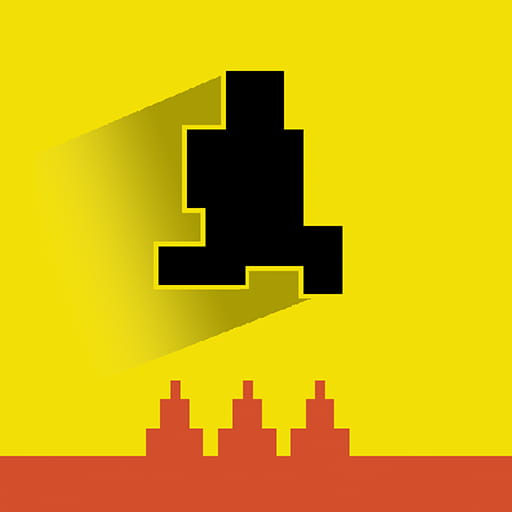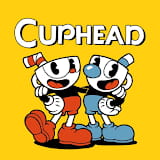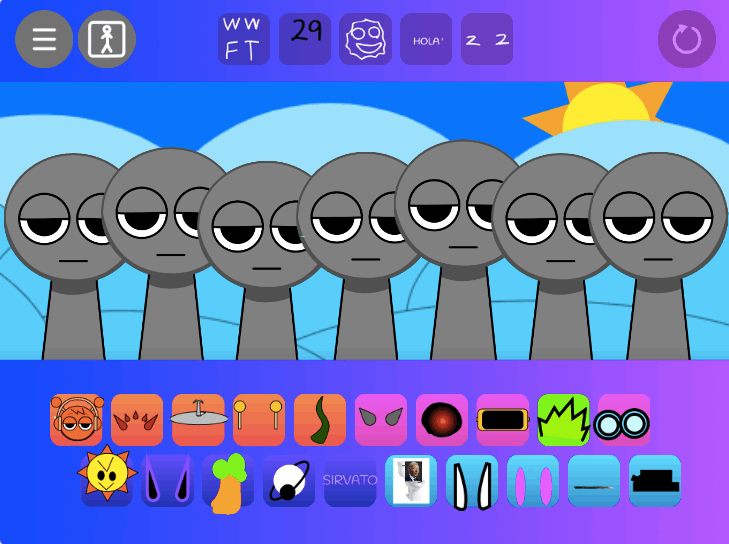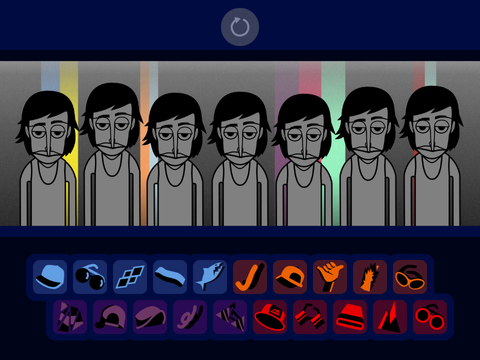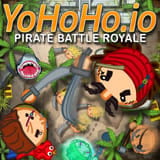Color Pixel Art Classic
► Popular Games
About Color Pixel Art Classic
home > Color Pixel Art Classic
4.6/5 (3000 votes)
Detailed Game Introduction
Color Pixel Art Classic is a relaxing and satisfying color-by-number puzzle game. It allows you to choose from a wide variety of pixelated images and bring them to life with color. Each pixel in an image is numbered, corresponding to a specific color in your palette. By carefully filling in all the pixels, you will gradually reveal a beautiful and complete piece of pixel art. It’s a perfect game for unwinding and expressing creativity without needing any artistic skill.
Gameplay Strategy & Walkthrough
- Choose an Image: Start by browsing the gallery and selecting an image you’d like to color.
- Select a Color: Tap on a color from the palette at the bottom of the screen. The game will highlight all the pixels on the grid that correspond to that color’s number.
- Fill the Pixels: Zoom in on the highlighted areas and tap each numbered pixel to fill it with the selected color. Many games allow you to click and drag to quickly fill in adjacent pixels of the same number.
- Complete the Picture: Continue this process for every color in the palette. Once a color is fully filled in, it will often be grayed out or marked with a check, indicating you are done with that number. The puzzle is complete when every pixel has been colored.
Controls Guide
- Select Color:
Clickortapon a color in the palette at the bottom. - Fill Pixel:
Clickortapon the corresponding numbered pixel on the grid. - Zoom: Use your
mousescrollwheel or pinch-to-zoom on a touch screen to zoom in and out, making it easier to find small pixels. - Pan:
Clickanddragthe image (when zoomed in) to move around the canvas.
Frequently Asked Questions (FAQ)
-
Q: How do I find all the pixels for a specific color?
- A: When you select a color from the palette, the game will automatically highlight all the pixels you need to fill with that color. This makes them much easier to spot.
-
Q: I can’t find the last few pixels of a color. What should I do?
- A: Zoom in! The remaining pixels are often very small or located in tricky spots. Zooming in as much as possible is the best way to find them.
-
Q: Is there a time limit or a way to lose?
- A: No. This is a purely relaxing game. There are no timers, scores, or penalties. You can take as much time as you need and even leave a puzzle and come back to it later.