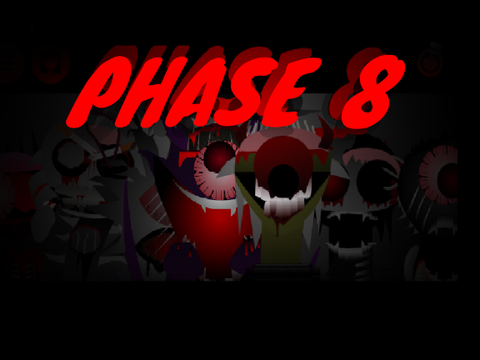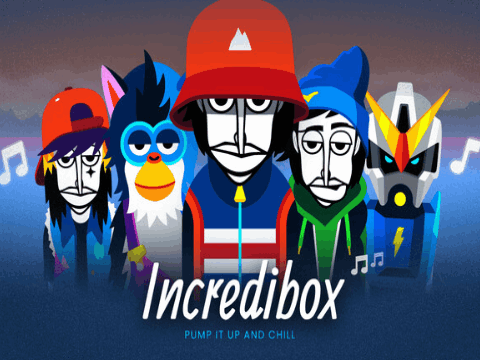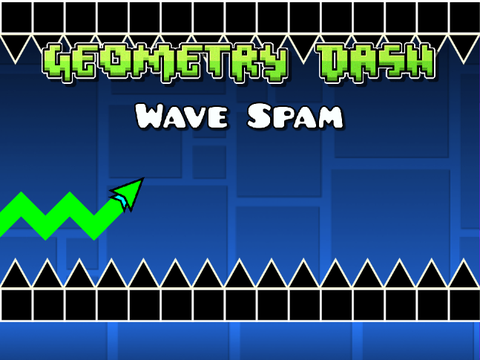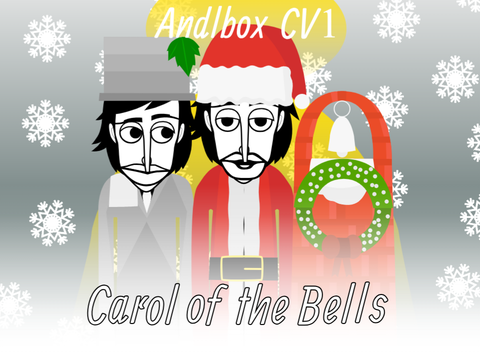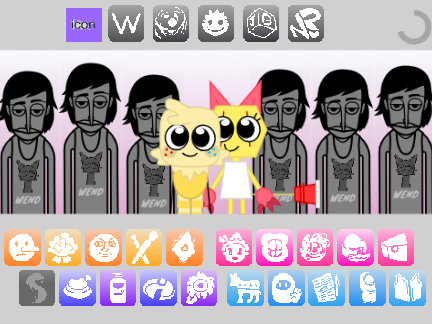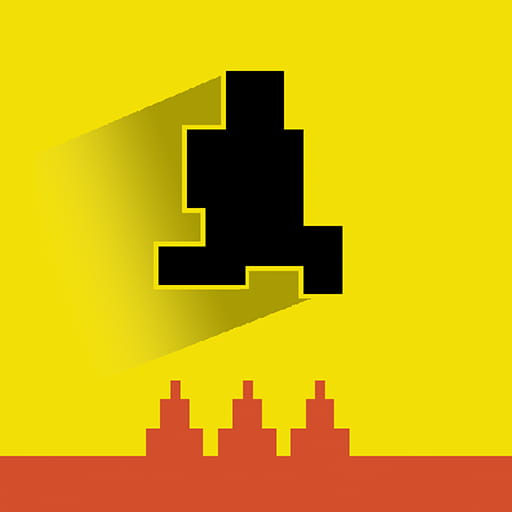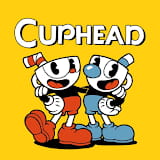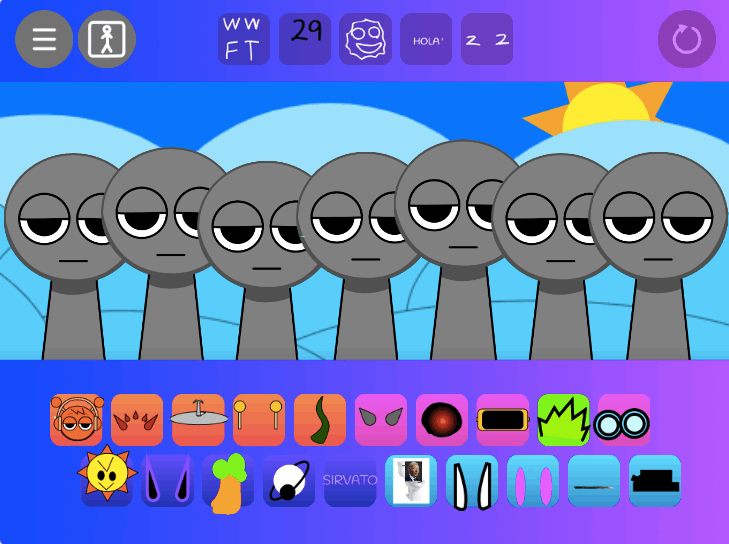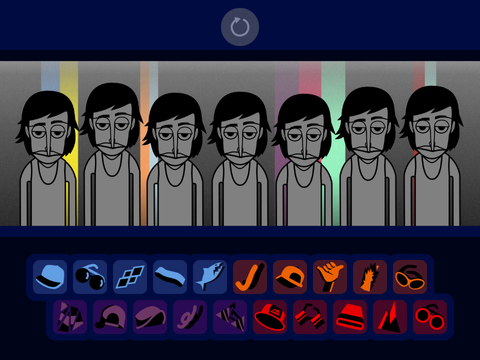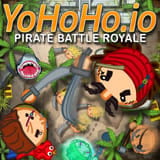Find the Difference
► Popular Games
About Find the Difference
home > Find the Difference
4.3/5 (2100 votes)
Detailed Game Introduction
Find the Difference is a classic puzzle game that tests your observation skills and attention to detail. In each level, you are presented with two images that appear identical at first glance. However, they contain a set number of subtle differences. Your task is to carefully compare the two pictures and identify all the differences before the time runs out. It’s a relaxing yet challenging game that provides a great workout for your brain.
Gameplay Strategy & Walkthrough
- Scan Systematically: Don’t just stare at the middle of the images. Start in one corner (e.g., top left) and systematically scan both pictures section by section. Move your eyes back and forth between the same area on both images to spot discrepancies.
- Look for Common Types of Differences: Be on the lookout for typical changes:
- Color Changes: An object might be a different color.
- Missing/Added Objects: An item might be present in one picture but absent in the other.
- Size or Shape Changes: An object might be slightly larger, smaller, or a different shape.
- Positional Changes: An item might be moved slightly.
- Use Hints Wisely: Most versions of the game provide a limited number of hints. Try to find as many differences as you can on your own, and save the hints for when you are truly stuck on the last one or two.
- Avoid Random Clicking: Be careful about clicking randomly. Many games will penalize you for incorrect clicks, often by reducing your remaining time.
Controls Guide
- Identify a Difference: When you spot a difference, simply use your
mousetoclickon that area in either of the two images. If you are correct, the difference will be marked.
Frequently Asked Questions (FAQ)
-
Q: What kind of differences should I be looking for?
- A: Anything can be different! Look for objects that are added, missing, have a different color, are a different size, or are in a slightly different position.
-
Q: What happens if I click in the wrong place?
- A: Most games will have a penalty for incorrect guesses. This is often a reduction in your time limit or a temporary freeze on your ability to click again.
-
Q: I can’t find the last difference! What should I do?
- A: This is the perfect time to use a hint if you have one. If not, try looking away from the screen for a moment to reset your eyes, and then come back and scan the images again, perhaps in a different pattern than you did before.