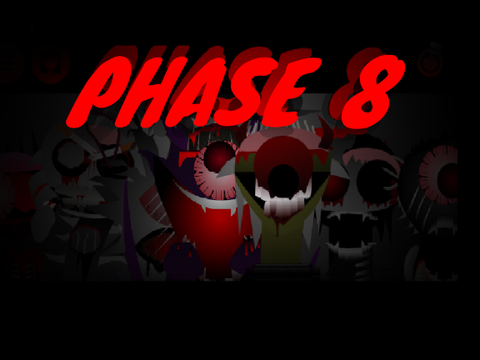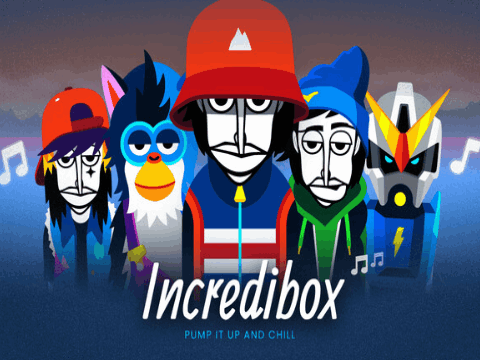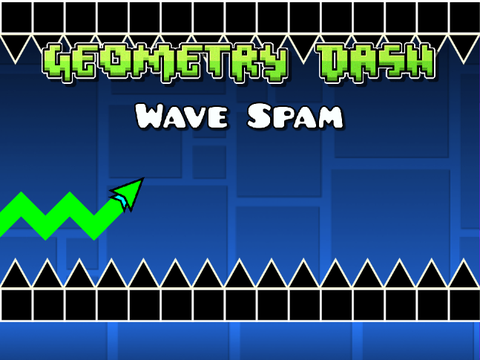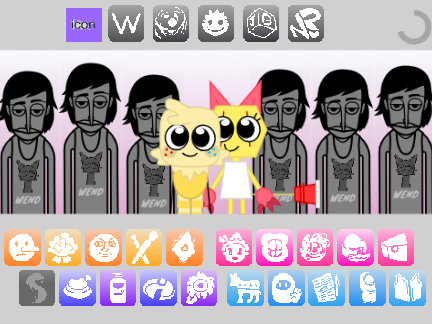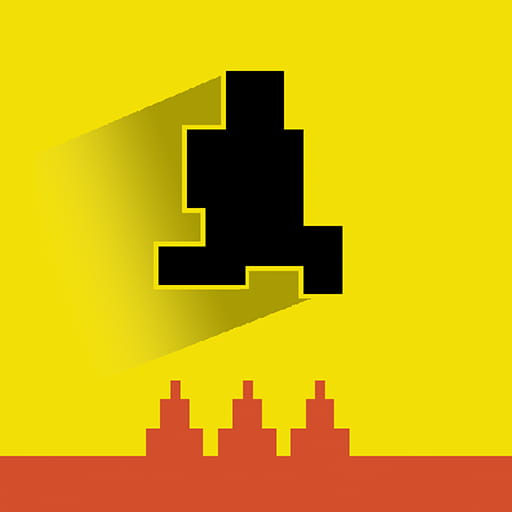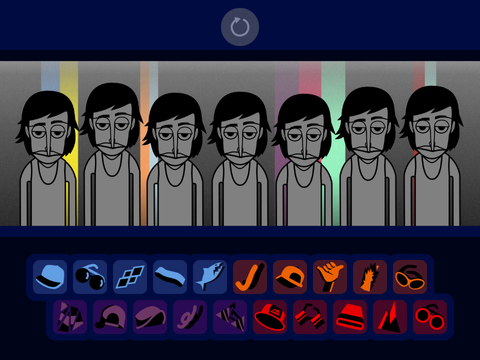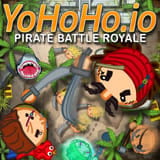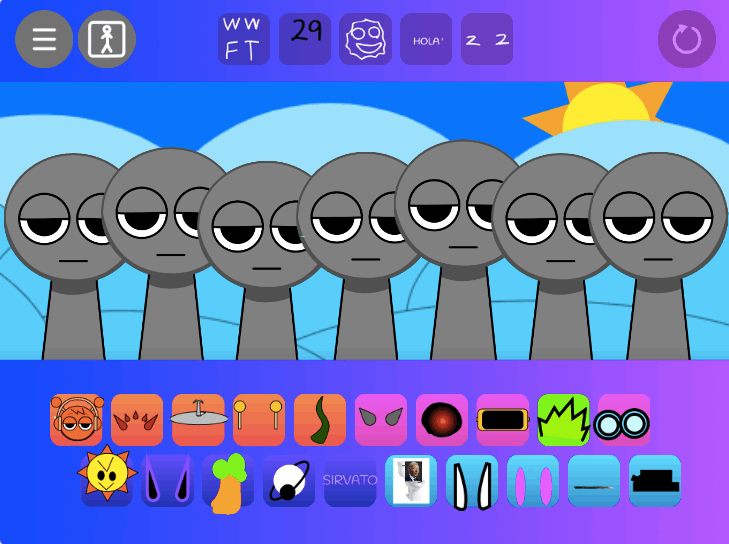Incredibox Beatnik Simulator
► Popular Games
About Incredibox Beatnik Simulator
home > Incredibox Beatnik Simulator
Incredibox “Beatnik” Game Introduction
Incredibox Beatnik is a highly polished and artistically cohesive fan-made mod for the music creation game, Incredibox. It transports players to the smoky jazz clubs of the 1950s and 60s, with a theme centered around the “Beatnik” subculture—a movement known for its celebration of jazz, poetry, and nonconformity.
The objective is to engage in creative expression and puzzle-solving. Players can drag and drop icons onto the characters to layer different sounds and create their own laid-back jazz track. The challenge lies in discovering the three specific combinations of sounds that unlock the secret animated bonuses, each one a stylish nod to the Beatnik era.
Gameplay Strategy & Tips
The strategy in Incredibox Beatnik is all about creating a “vibe”—a smooth, cohesive groove—and unlocking the hidden bonuses.
-
Start with the Rhythm Section: To create an authentic jazz feel, begin by establishing a solid groove. Drag one or two icons from the “Beats” category (especially the upright bass and finger snaps) to set the foundation before adding other instruments.
-
Less is More: Unlike some high-energy mods, Beatnik thrives on a relaxed, minimalist feel. Sometimes the best compositions use fewer elements. Don’t feel obligated to use all seven character slots if a simpler arrangement sounds better.
-
Systematic Bonus Hunting: The bonus combos can be elusive. To find them, try locking in a solid bassline and rhythm, then methodically cycle through the melody and voice icons one by one. This increases your chances of finding a winning combination.
-
Feel the Vibe: The best tip is to immerse yourself in the theme. Create a track that you would want to hear while sipping coffee in a dimly lit café. The more you connect with the “cool” aesthetic, the more intuitive your combinations will become.
Controls Guide
The controls follow the standard, intuitive drag-and-drop interface of the official Incredibox games.
- Add a Sound:
Draga sound icon from the bottom anddropit onto a character. - Remove a Sound:
Clickthe “X” on an active sound icon at the bottom, ordraga new sound onto an existing character to replace it. - Mute / Unmute:
Clickon a performing character to mute them;clickagain to unmute. - Solo:
Clickthe small button next to an active character to mute all other performers. - Record:
Clickthe record button to start and stop recording your musical creation.