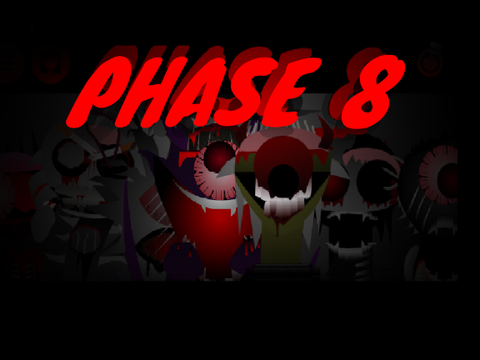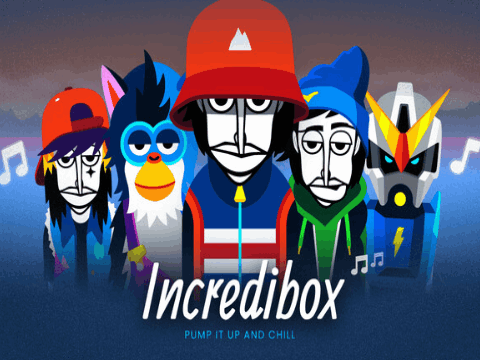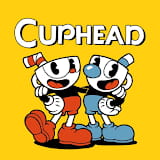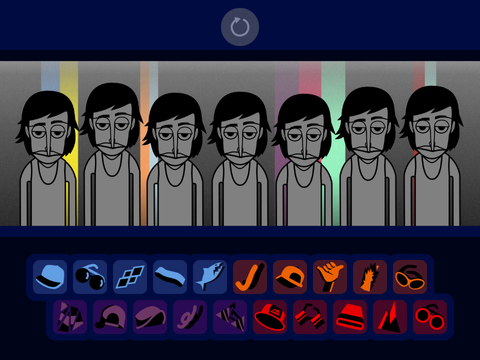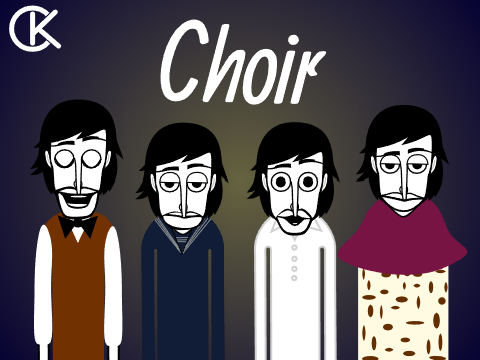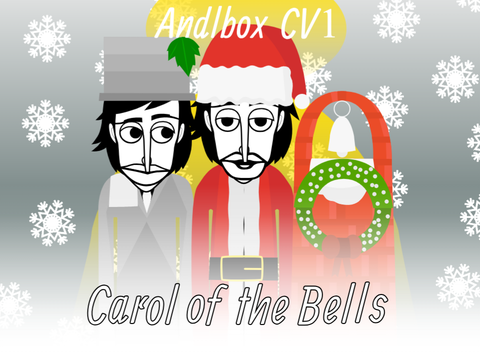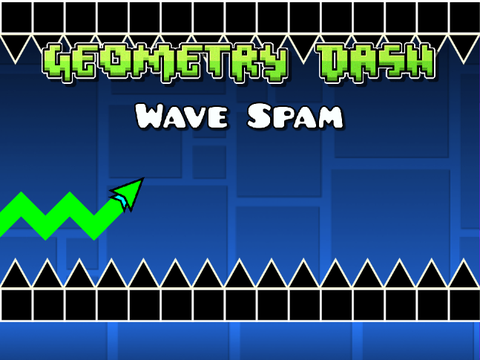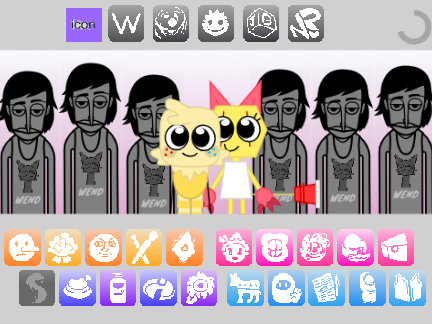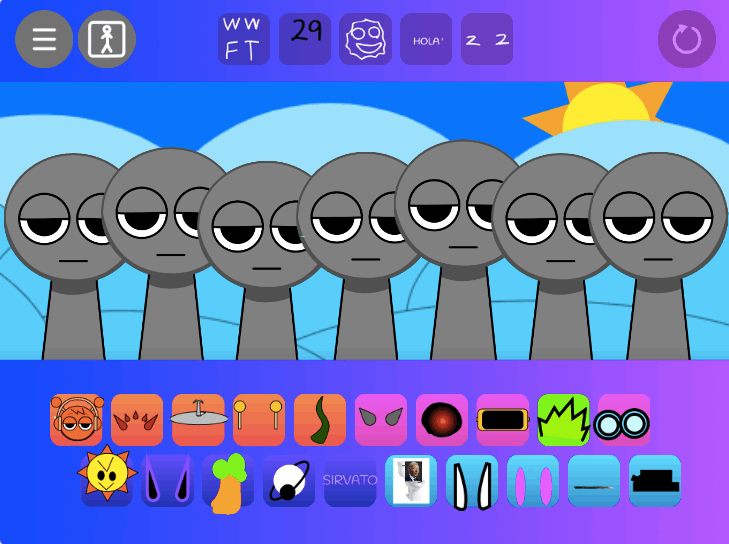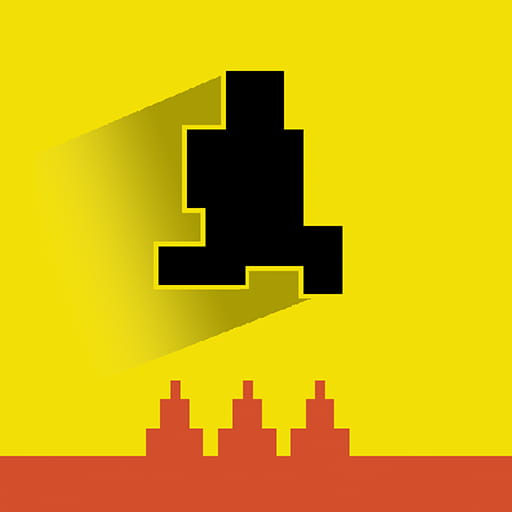Incredibox Carol of the Bells
► Popular Games
About Incredibox Carol of the Bells
home > Incredibox Carol of the Bells
Game Introduction
Incredibox Andlbox Carol of the Bells is a charming and festive fan-made mod for the music creation game Incredibox. This version is entirely dedicated to deconstructing and remixing the famous Christmas carol, “Carol of the Bells.”
The game features a cast of characters dressed in winter and holiday attire, setting a cheerful Christmas mood. Players are given the standard Incredibox interface with 20 sound icons, but here, every single sound is a component of the classic carol. You’ll find the iconic four-note melody, layered harmonies, sleigh bell rhythms, and choral vocals, all ready to be mixed.
The objective is to allow players to creatively reconstruct their own version of “Carol of the Bells” while also solving the puzzle of finding the three secret animated bonuses. These bonuses are, of course, themed around Christmas, offering delightful visual rewards for musical experimentation.
Gameplay Strategy & Tips
The strategy in this mod revolves around understanding how the classic carol is broken down and layering the parts to create a rich, festive sound.
-
Understand the Carol’s Components:
- Beats: The rhythm section is filled with festive percussion. Expect to find sounds like sleigh bells, deep holiday-themed drum patterns, and rhythmic basslines that provide a steady pulse.
- Effects: This category adds the wintery atmosphere. It includes sounds like twinkling chimes, ambient winter wind, and other textural elements that give the mix a magical holiday feel.
- Melodies: This is the heart of the mod. It contains the iconic four-note ostinato of “Carol of the Bells” played by various instruments or synths. You’ll find different melodic layers that can be combined to form the main tune.
- Voices: This category contains all the choral and vocal parts of the carol, from the “Hark! how the bells…” lyrics to beautiful, layered harmonies and powerful acapella arrangements.
-
Start with the Main Melody: A great way to begin is by finding and activating the main four-note melodic pattern from the “Melodies” category. This instantly recognizable tune will serve as the anchor for the rest of your composition.
-
Build the Harmony: Once the main melody is in place, experiment with adding different vocal parts from the “Voices” category. Layering the harmonies on top of the melody will create the rich, full sound the carol is known for.
-
Add Rhythmic Flair: Don’t forget the beats! Adding sleigh bells and a solid drum pattern will give your mix a more modern and energetic feel.
-
Systematic Bonus Hunting: To find the three festive bonuses, be methodical. Once you have a core mix you enjoy, try swapping out the remaining icons one by one until you trigger one of the special Christmas-themed animations.
Controls Guide
The controls are the standard, intuitive drag-and-drop interface of the official Incredibox games.
- Add a Sound:
Draga sound icon from the bottom anddropit onto one of the characters. - Remove a Sound:
Clickthe “X” on an active sound icon at the bottom, ordraga new sound onto an existing character to replace it. - Mute / Unmute:
Clickon a performing character to mute them;clickagain to unmute. - Solo:
Clickthe small button next to an active character to mute all other performers. - Record:
Clickthe record button to start and stop recording your festive creation.