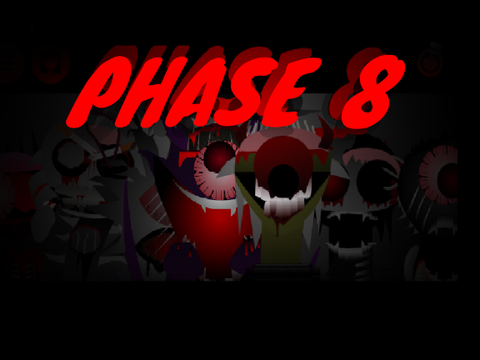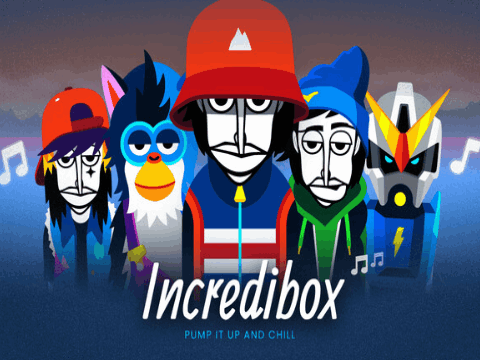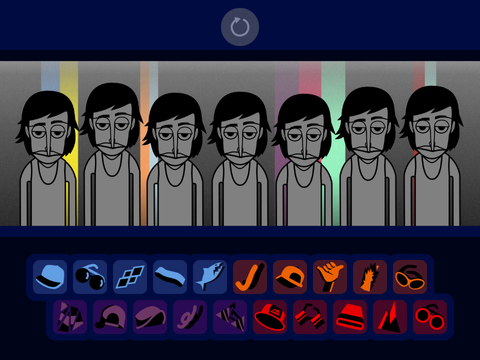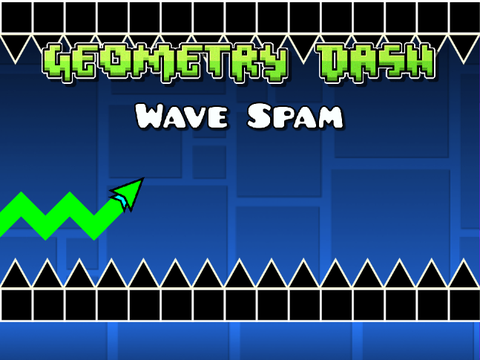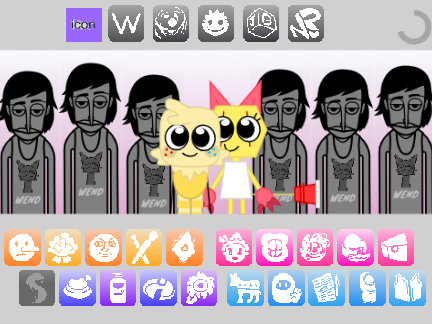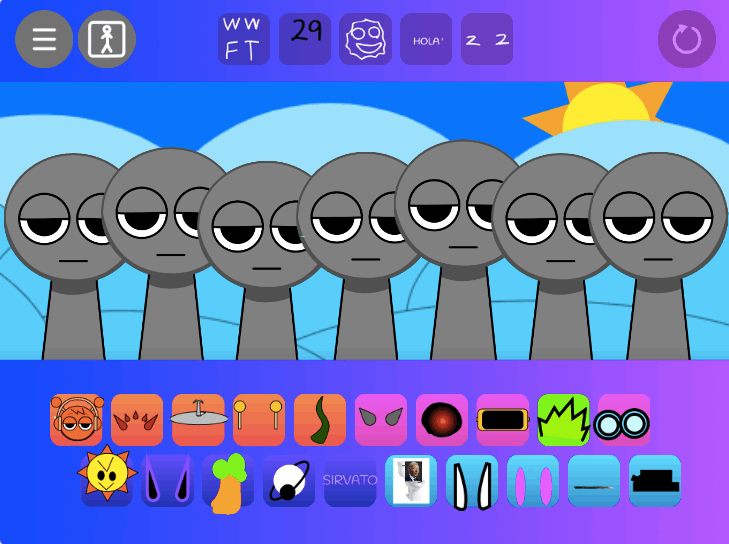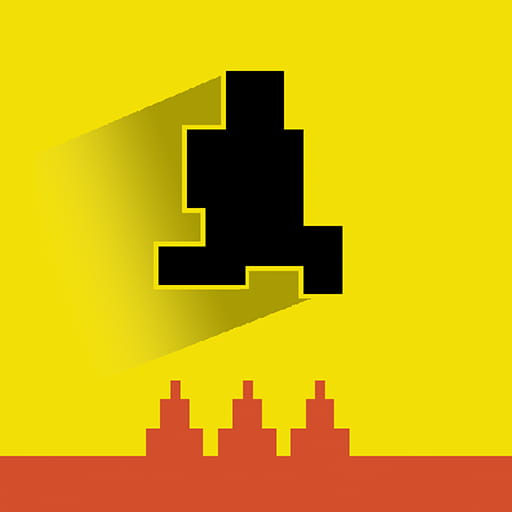Incredibox Choir
► Popular Games
About Incredibox Choir
home > Incredibox Choir
Incredibox “Choir” Game Introduction
Incredibox Choir is a highly acclaimed fan-made mod of the music creation game Incredibox. It distinguishes itself from official versions and other mods with its powerful and atmospheric sound palette centered around choral, acapella, and classical music.
The game transforms the usual beatboxing crew into a formal choir. Players are presented with the familiar interface: a cast of characters ready to perform and a selection of 20 sound icons. These icons are divided into the standard four categories (Beats, Effects, Melodies, Voices), but are filled with sounds inspired by Gregorian chants, classical harmonies, powerful solo operatic voices, and deep vocal basslines.
The gameplay objective remains the creative and puzzle-solving experience Incredibox is known for. Players can freely combine sounds by dragging icons onto the characters to compose their own majestic choral pieces. The challenge lies in discovering the three specific combinations of sounds that unlock the secret animated bonuses, which are thematically designed to fit the grand, almost sacred, atmosphere of the mod.
Gameplay Strategy & Tips
The strategy for Incredibox Choir focuses on layering harmonies and exploring its unique vocal textures to create a cohesive piece and find the bonuses.
-
Understand the Choral Categories:
- Beats (Red): Forget traditional drums. Here, the beats are formed from deep vocal percussion, rhythmic bass chants, and powerful, low-frequency hums that provide a solid foundation.
- Effects (Blue): These add atmospheric layers. Expect to find ethereal vocal pads, reverbs, echoes, and ambient choral textures that create a sense of space and grandeur.
- Melodies (Green): These are the core melodic lines, often performed by clear tenor or alto voices, creating patterns that function like musical hooks.
- Voices (Yellow): This category contains the most prominent and complex vocal performances, including soaring soprano solos, multi-part harmonies, and powerful ensemble passages that define the track’s character.
-
Build from the Bottom Up: A good way to compose is to start with a solid foundation. Begin with one or two “Beat” icons to establish the rhythm. Then, add an “Effect” to create atmosphere. Finally, layer the “Melodies” and “Voices” on top to build your composition.
-
Find Harmony, Not Dissonance: Due to the nature of choral music, not all sounds will harmonize well together. If a combination sounds off-key or chaotic, don’t be afraid to swap out sounds. The goal is to create a powerful, unified chorus.
-
Systematic Search for Bonuses: To find the three hidden bonuses, a methodical approach is best. Try locking in a few sounds that you think work well together and then systematically cycle through the remaining icons one by one until you trigger the animation.
-
Use Solo to Appreciate the Detail: The vocal work in this mod is often very detailed. Use the “solo” function to isolate individual voices and appreciate the nuances of each performance. This can also help you understand how each part contributes to the whole.
Controls Guide
The controls are identical to the official Incredibox game, relying on simple mouse actions.
- Add a Sound:
Dragan icon from the bottom panel anddropit onto a character. - Remove a Sound:
Clickthe “X” on a character’s icon at the bottom, or replace it by dragging a new sound onto them. - Mute / Unmute:
Clickan active character to silence them.Clickagain to bring them back into the mix. - Solo:
Clickthe small button that appears next to a performing character to mute all others. - Record:
Clickthe record button to start and stop a recording of your current mix.