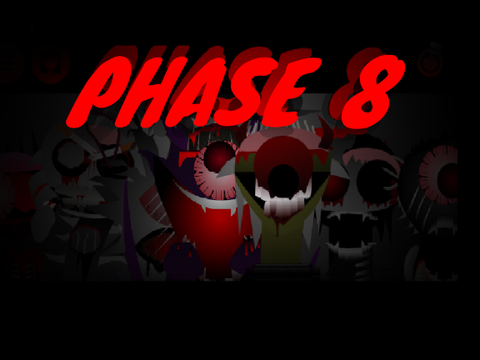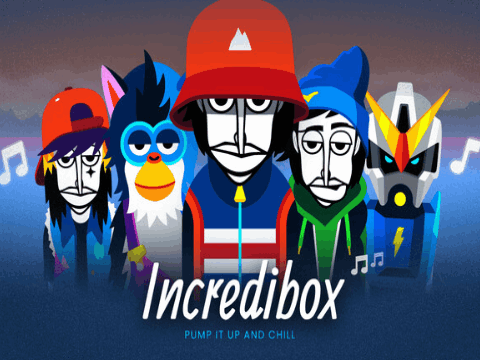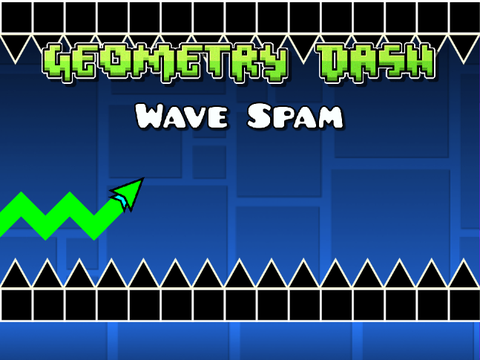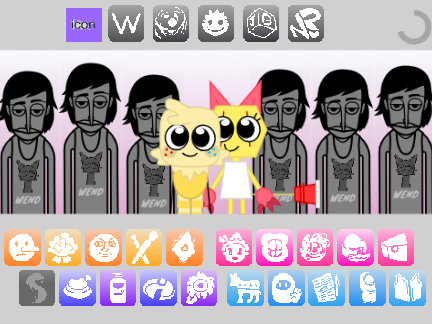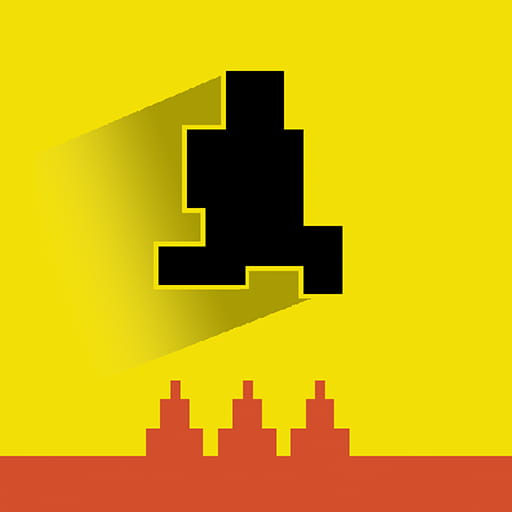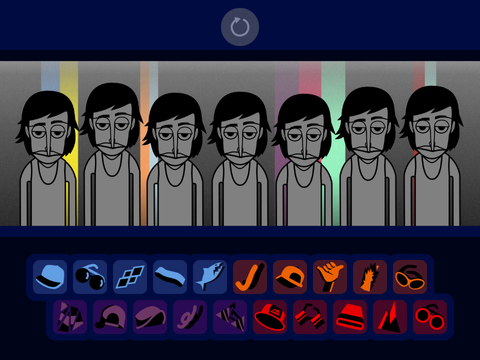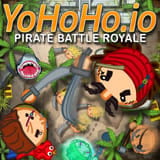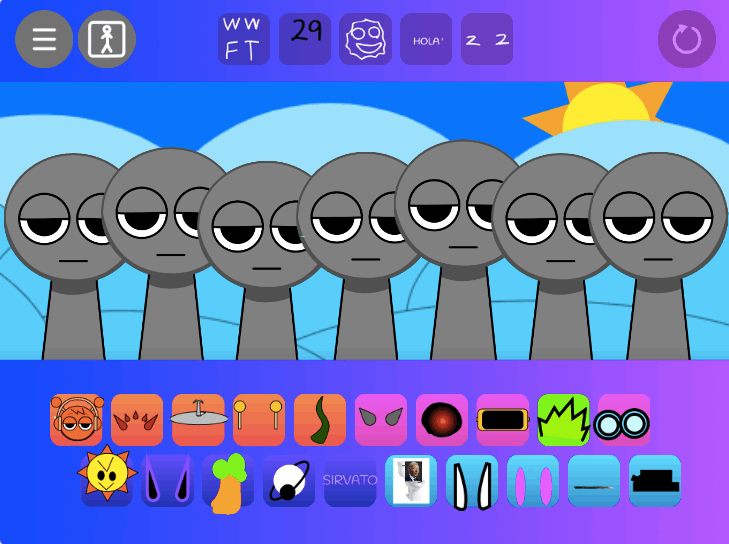Incredibox Creatophobos
► Popular Games
About Incredibox Creatophobos
home > Incredibox Creatophobos
Incredibox “Creatophobos” Game Introduction
Incredibox Creatophobos is a dark and experimental fan-made mod for the music creation game Incredibox. The name itself is a portmanteau of “Creator” and “Phobos” (the Greek personification of fear), setting the stage for its core theme: the fear of creation, monstrous beings, and unsettling horror.
The game replaces the usual stylish beatboxers with a crew of monstrous, otherworldly, or mutated characters. It utilizes the classic Incredibox drag-and-drop interface, but the 20 sound icons unleash a palette of sounds that are far from melodic. The audio library is a complex mix of industrial noise, guttural monster sounds, distorted beats, and eerie atmospheric textures.
The objective, while still rooted in musical creation, shifts from creating a catchy tune to building a terrifying and immersive soundscape. The puzzle element of finding the three secret bonuses remains, with the unlocked animations perfectly reflecting the mod’s grotesque and nightmarish aesthetic.
Gameplay Strategy & Tips
Strategy in Incredibox Creatophobos is about embracing the chaos and building tension, rather than harmony.
-
Understand the Monstrous Sound Categories:
- Beats: The rhythms here are harsh and mechanical. Expect to find heavy industrial stomps, distorted drum machines, and unsettling, heartbeat-like pulses that create a feeling of dread.
- Effects: This category is pure atmosphere. It includes eerie ambient drones, monstrous growls, the screech of metal, and other sound effects straight out of a horror film.
- Melodies: Forget catchy tunes. The melodies here are often dissonant and atonal. They consist of creepy synth lines, distorted instrumental loops, and sirens that add to the anxiety.
- Voices: The vocals are inhuman and primal. This category features guttural roars, distorted screams, robotic and demonic chanting, and other monstrous vocalizations.
-
Build an Atmosphere of Dread: Unlike other mods, the goal here is to create a feeling of unease. Start with an “Effect” icon to establish a creepy ambient background. Then, add a slow, heavy “Beat” to build tension.
-
Embrace Dissonance: Many of the sounds are designed to clash with each other. Don’t be afraid of creating a noisy or chaotic mix. This dissonance is a key part of the mod’s horror aesthetic. The goal is to create something that sounds intimidating and powerful.
-
Systematic Search for the Horrors: Finding the bonus combos requires patience. The sounds are less distinct than in melodic mods, so a methodical approach is key. Lock in a few sounds that create a strong foundation and then systematically cycle through the rest until you unlock the terrifying animations.
-
Use Solo to Deconstruct the Noise: The soundscape can become very dense and overwhelming. Use the “solo” function to isolate individual sounds. This will help you understand what each monster is contributing to the overall chaos and allow you to make more deliberate creative choices.
Controls Guide
The controls are the standard, intuitive drag-and-drop interface of the official Incredibox games.
- Add a Sound:
Draga sound icon from the bottom anddropit onto one of the characters. - Remove a Sound:
Clickthe “X” on an active sound icon at the bottom, ordraga new sound onto an existing character to replace it. - Mute / Unmute:
Clickon a performing character to mute them;clickagain to unmute. - Solo:
Clickthe small button next to an active character to mute all other performers. - Record:
Clickthe record button to start and stop recording your monstrous creation.