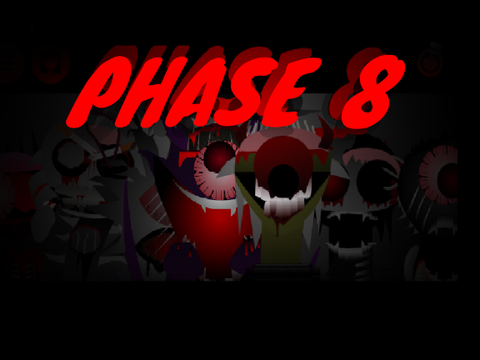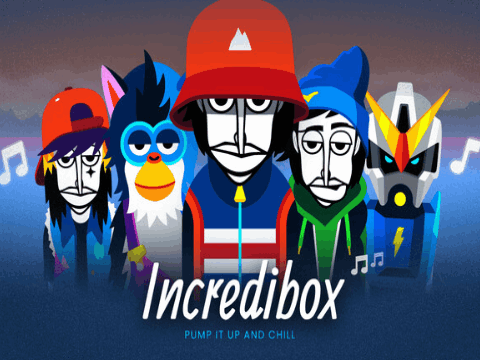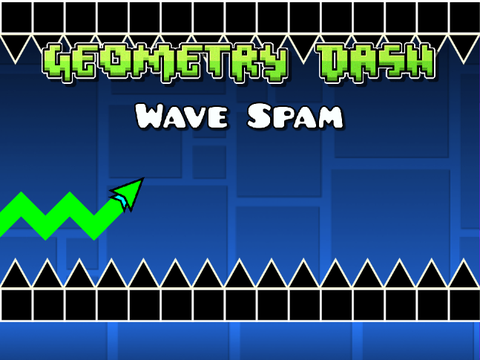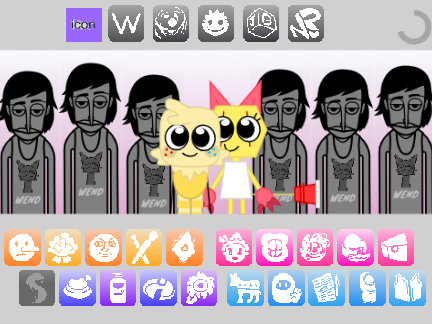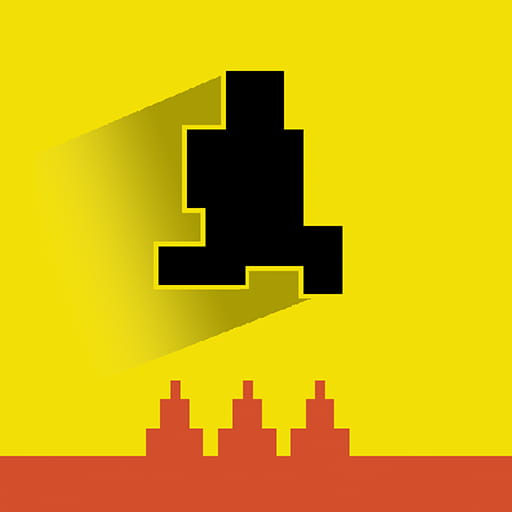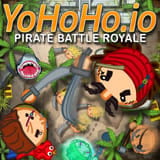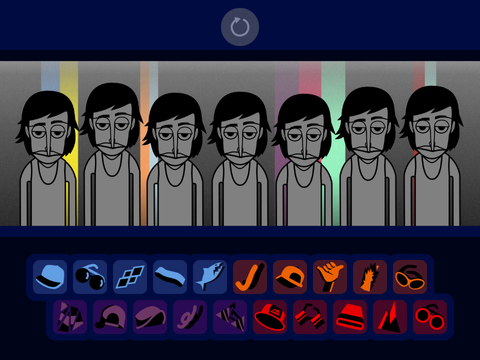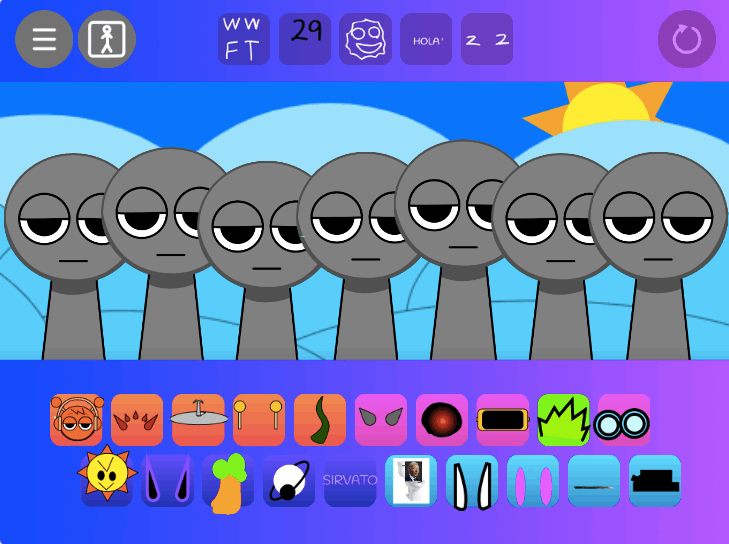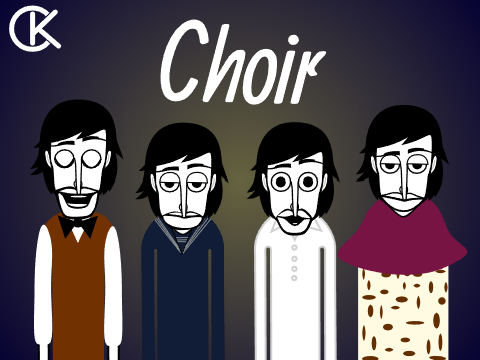Incredibox Dystopia
► Popular Games
About Incredibox Dystopia
home > Incredibox Dystopia
Incredibox “Dystopia” Game Introduction
Incredibox Dystopia is a highly acclaimed fan-made mod for the music creation game Incredibox. This version plunges players into a dark, neon-lit dystopian or cyberpunk future. The characters are stylized as futuristic figures, some wearing masks or hoods, fitting the oppressive, high-tech urban theme.
The game follows the classic Incredibox drag-and-drop gameplay. Players compose music by assigning 20 unique sound icons to a crew of seven performers. The sound library is a masterful blend of electronic music genres, including synthwave, darkwave, and industrial, creating a powerful and atmospheric futuristic soundscape.
The objective is to foster creativity while providing a puzzle challenge. Players can freely mix and layer sounds to produce their own cinematic, cyberpunk-themed track. The puzzle element involves discovering the three specific combinations that unlock the secret animated bonuses, each one visually representing a core aspect of the dystopian theme.
Gameplay Strategy & Tips
Strategy in Incredibox Dystopia is about building a powerful, driving electronic beat and layering atmospheric textures to create a cohesive futuristic vibe.
-
Understand the Cyberpunk Sound Categories:
- Beats: This category provides the powerful, rhythmic foundation. Expect heavy electronic drum machines, deep synth basslines, and pulsing industrial percussion that drive the track forward.
- Effects: These are the atmospheric and textural elements. This includes glitchy sound effects, the hum of futuristic machinery, dystopian city ambiance, and synth pads that create a sense of scale and darkness.
- Melodies: Here you’ll find the iconic hooks of the synthwave genre. This category features memorable arpeggiated synth lines, dark melodic loops, and powerful lead synth riffs.
- Voices: The vocals are heavily processed to fit the theme. Expect to hear robotic chants, vocoder harmonies, glitched-out singing, and other futuristic vocal effects.
-
Start with a Driving Rhythm: The core of this mod’s music is its powerful rhythm. Begin your composition by laying down a strong foundation with one or two icons from the “Beats” category. A solid beat and bassline are essential.
-
Layer the Atmosphere: To create a true dystopian feel, build up the atmosphere. After the beat is established, add one or two “Effects” to create a sense of being in a futuristic city. This will give your track depth before you even add the main melody.
-
Find a Powerful Hook: Experiment with the “Melodies” to find a synth line that you can build the rest of the track around. A strong, memorable melody is key to making your mix stand out.
-
Systematic Bonus Hunting: As with other versions, the best way to find the hidden bonuses is to be methodical. Lock in a few core sounds that form a good base, then systematically try every other icon one by one until you trigger an animation.
Controls Guide
The controls are the standard, intuitive drag-and-drop interface of the official Incredibox games.
- Add a Sound:
Draga sound icon from the bottom anddropit onto one of the seven characters. - Remove a Sound:
Clickthe “X” on an active sound icon at the bottom, ordraga new sound onto an existing character to replace it. - Mute / Unmute:
Clickon a performing character to mute them;clickagain to unmute. - Solo:
Clickthe small button next to an active character to mute all other performers. - Record:
Clickthe record button to start and stop recording your musical creation.