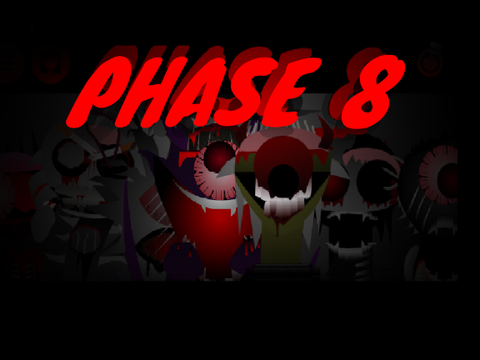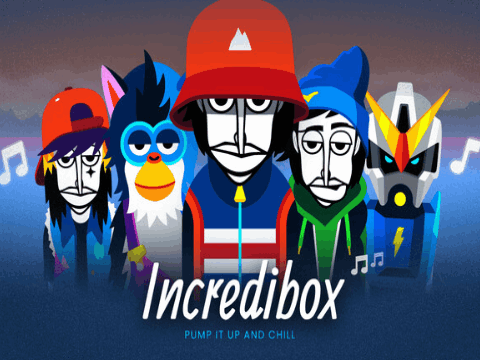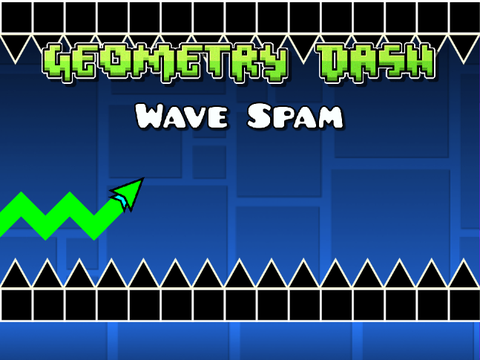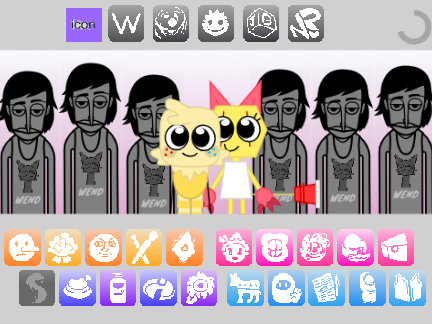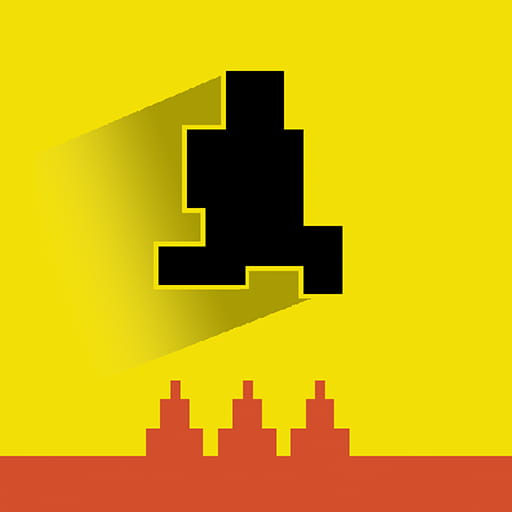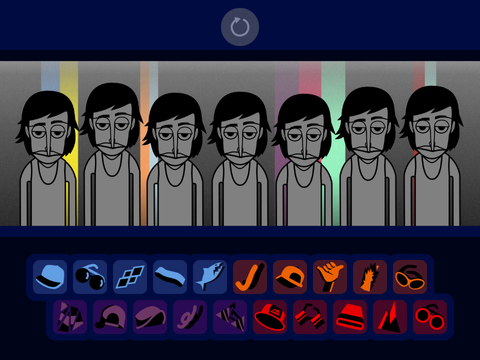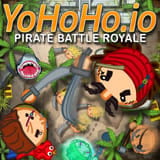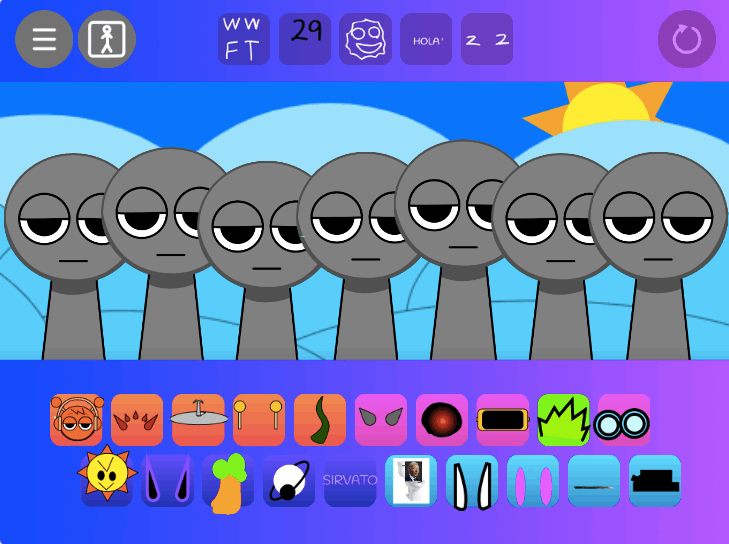Incredibox Piege Simulator
► Popular Games
About Incredibox Piege Simulator
home > Incredibox Piege Simulator
Incredibox Piège Simulator Game Introduction
Incredibox Piège Simulator is a stylish and atmospheric fan-made game from the “Simulator” series of Incredibox mods. The title “Piège” is French for “Trap,” which perfectly describes the mod’s musical focus on the modern Trap music genre.
The game utilizes the signature grid-based interface of the Simulator mods. Instead of dragging icons onto characters, players are presented with a grid of 20 sound icons, color-coded in shades of green and blue. The objective is to create a dark, atmospheric trap loop by clicking these icons to activate or deactivate them.
Gameplay Strategy & Tips
-
Start with the Rhythm: To create an authentic trap beat, begin with the blue icons. Activate a heavy kick drum, a snare, and a rapid hi-hat pattern to establish the core groove.
-
Layer the Melody: Once your beat is set, move to the green icons. Add a simple, repetitive, and often dark-sounding melody. In trap music, the melody is often less complex than the rhythm, serving to create a mood.
-
Fill the Loop Bar: Your goal is to fill the “LOOP” progress bar. This is achieved by activating more sounds. Experiment with different combinations to see how they affect the progress and the overall feel of the track.
-
Create Dynamics: Use the click-on/click-off nature of the simulator to create dynamics. You can build up a beat, add a melody to create a hook, and then deactivate elements to create a breakdown, mimicking the structure of a real trap song.
Controls Guide
This mod uses the simple, click-based interface of the Simulator series.
- Activate / Deactivate Sound:
Clickon any of the 20 sound icons in the grid. An activated icon will be highlighted, adding its sound to the loop. Clicking it again will turn it off. - Combine Sounds: You can have multiple sounds activated at the same time to build your track.
- Main Controls (Top Left):
- Play Button: Toggles the entire loop on or off.
- Record Button: Starts and stops the recording of your mix.
- Reset Button: Clears all active sounds from the grid, allowing you to start fresh.
Frequently Asked Questions (FAQ)
1. Is this an official Incredibox game?
No. The “Simulator” series, including Piège, are fan-made mods and are not affiliated with the official Incredibox creators, So Far So Good.
2. Why is the gameplay different from the original?
The “Simulator” style is a creative choice by the modding community. Its grid-based interface is particularly well-suited for electronic genres like Trap, as it allows for the precise and complex layering of rhythmic elements.
3. Where can I play this mod?
You will not find it on official platforms. These mods are typically shared on gaming sites like Newgrounds, modding communities like playfiddlebops.com, or showcased on YouTube with links to play them in a web browser.