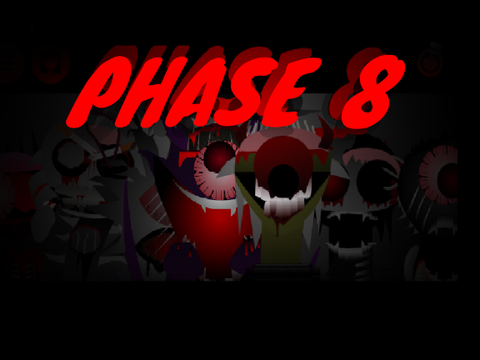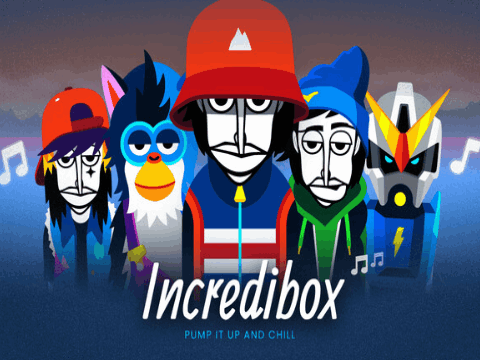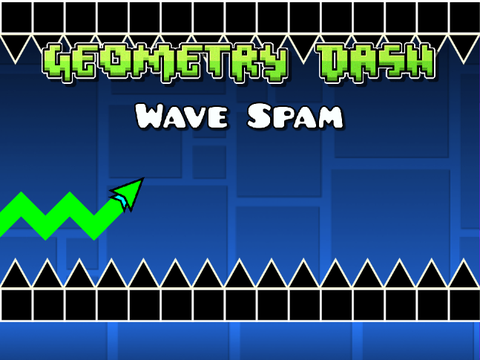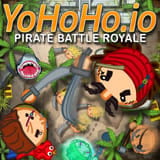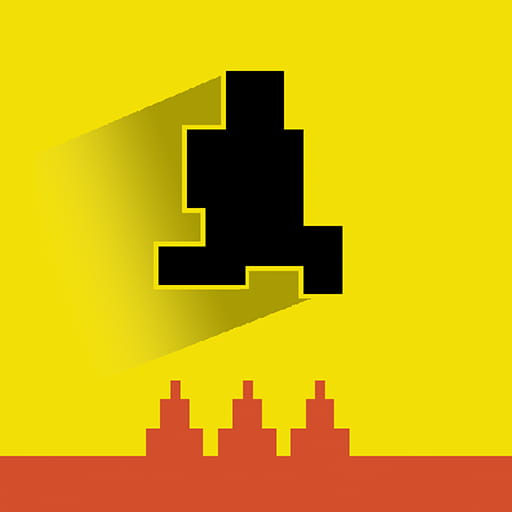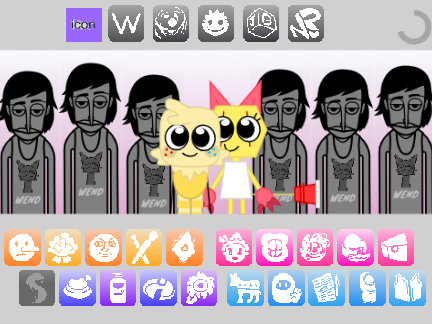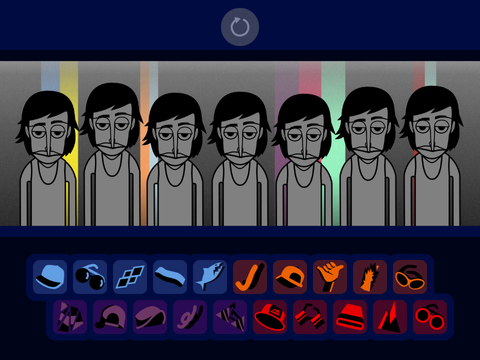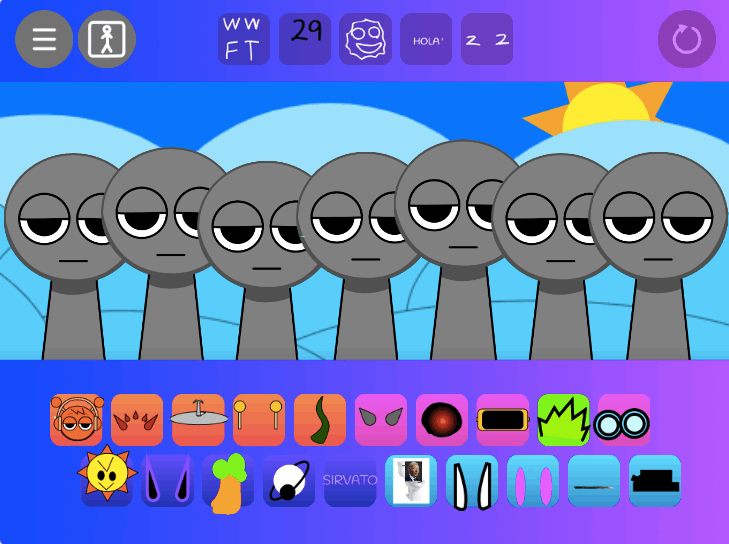Incredibox Rave
► Popular Games
About Incredibox Rave
home > Incredibox Rave
Incredibox Rave Game Introduction
Incredibox Rave is a visually striking fan-made mod for the music creation game Incredibox. This version transports players directly into the energetic atmosphere of a rave or nightclub, complete with large speakers, a disco ball, and dynamic spotlights. The characters are stylized as silhouetted or neon-outlined figures, resembling DJs and club-goers.
The game uses the classic Incredibox drag-and-drop gameplay. Players are given a palette of 20 sound icons, which are represented by abstract geometric shapes and stylized lips. By assigning these icons to the seven performers, players can compose their own high-energy tracks inspired by various genres of electronic dance music (EDM), such as techno, house, and disco.
Gameplay Strategy & Tips
Strategy in Incredibox Rave is about layering the different electronic elements to build a track that could be played in a real club.
-
Understand the Electronic Sound Palette: The abstract icons can be grouped into the four standard categories based on their function.
- Beats (Squares): The icons shaped like squares are your rhythmic foundation. Expect to find driving drum machine patterns, electronic kicks, snares, and hi-hats.
- Effects (Circles): The circular icons provide the atmospheric and bass elements. This includes deep synth basslines, ambient pads, and other textures that fill out the soundscape.
- Melodies (Triangles): The triangular icons are your main hooks and riffs. These represent lead synth melodies, catchy arpeggios, and other melodic patterns that define the track’s tune.
- Voices (Lips): The icons shaped like lips are the vocal elements. Look for processed vocal samples, ad-libs, and melodic vocal chops that are common in electronic music.
-
Four-on-the-Floor Foundation: A great way to start a club track is to find a solid “four-on-the-floor” kick drum pattern from the “Beats” (squares) category. This provides the classic, danceable pulse.
-
Build the Groove: Once the beat is established, add a bassline from the “Effects” (circles) category. A good synergy between the kick drum and the bass is key to making the track feel powerful and groovy.
-
Layer for Energy: Build energy by adding melodic elements. Start with a simple synth pad (“Effects”) to create space, then add a catchy lead melody (“Melodies”). Finally, drop in a vocal chop (“Voices”) to complete the mix.
-
Systematic Bonus Hunting: To find the secret bonuses, be methodical. Establish a solid beat and bassline, then systematically swap out the melody and voice icons one by one until you trigger one of the rave-themed animations.
Controls Guide
The controls follow the standard, intuitive drag-and-drop interface of the official Incredibox games.
- Add a Sound:
Draga sound icon from the bottom anddropit onto one of the characters. - Remove a Sound:
Clickthe “X” on an active sound icon at the bottom, ordraga new sound onto an existing character to replace it. - Mute / Unmute:
Clickon a performing character to mute them;clickagain to unmute. - Solo:
Clickthe small button next to an active character to mute all other performers. - Record:
Clickthe record button to start and stop recording your rave anthem.
Frequently Asked Questions (FAQ)
1. Is this an official Incredibox version?
No. Based on its unique style and distribution, it is a fan-made mod. It is not affiliated with the official Incredibox team, So Far So Good.
2. Where can I play this mod?
You will not find it on official platforms. Mods like Rave are typically hosted on game modding websites like playfiddlebops.com or showcased on YouTube, often with a link provided to play the mod directly in a web browser.
3. What makes the “Rave” mod special?
Its main appeal is its high-energy, immersive nightclub theme. The combination of the neon visuals, DJ-like characters, and a well-produced electronic music palette creates a modern and exciting experience for fans of dance music.
4. Are the bonus solutions for “Rave” available online?
Yes. If you’re having trouble finding the combinations for the animations, a quick search for “Incredibox Rave combos” on YouTube will likely provide you with the solutions.