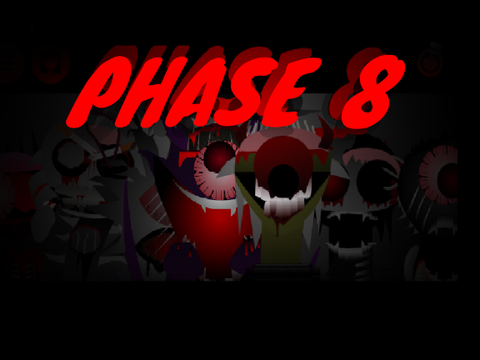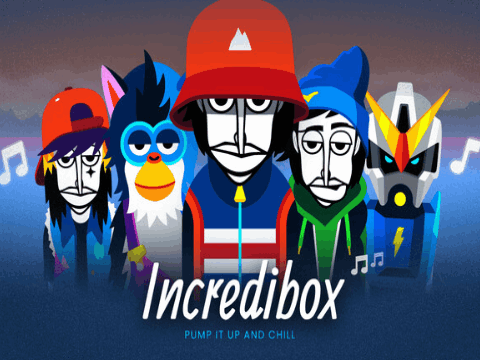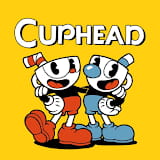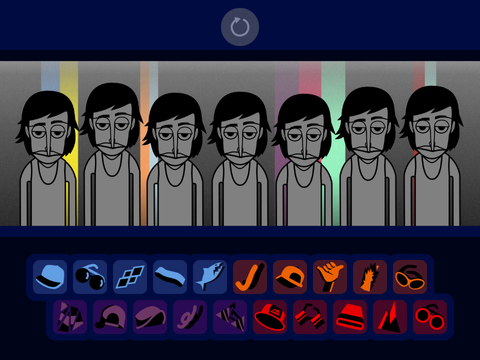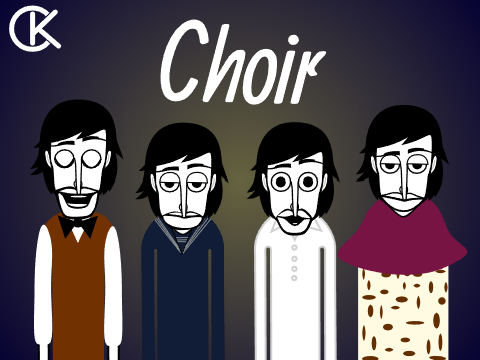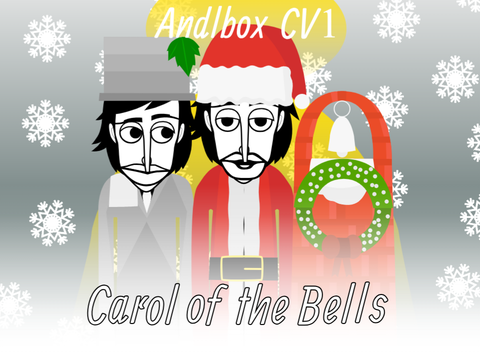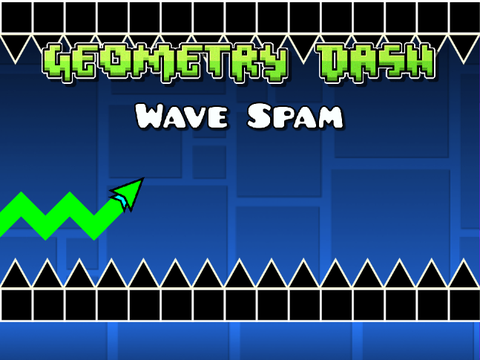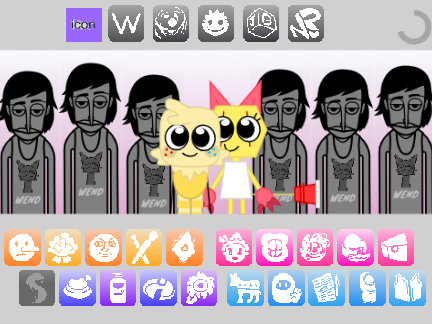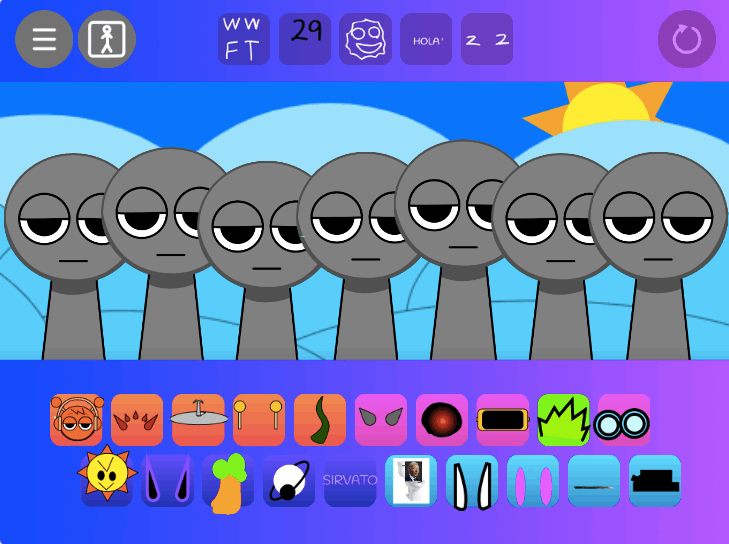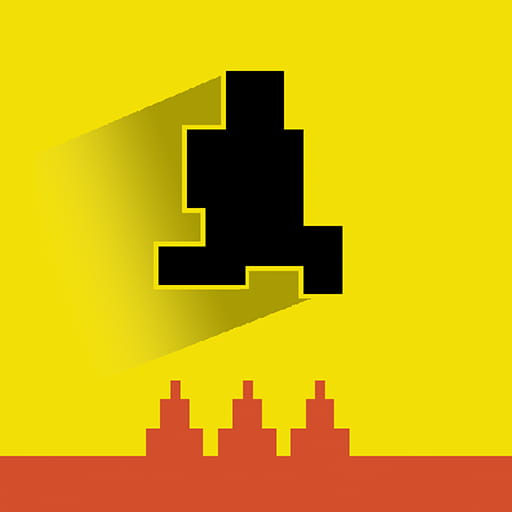Incredibox YaBoo
► Popular Games
About Incredibox YaBoo
home > Incredibox YaBoo
Incredibox “YaBoo” Game Introduction
Incredibox YaBoo is a popular and artistically distinct fan-made mod for the music creation game Incredibox. this version stands out with its unique and cohesive theme inspired by Japanese folklore, featuring Oni (demons) and Yokai (spirits).
The game mechanics are identical to the official series. Players are presented with a crew of characters stylized as Oni, who are ready to perform. By dragging and dropping 20 unique sound icons onto these characters, players can mix their own beats. The sound palette is completely original, blending traditional Japanese instruments and vocal styles with modern electronic and hip-hop elements.
The goal, as always, is a blend of creative expression and puzzle-solving. Players can freely experiment to create their own Japanese-inspired musical track. The puzzle element involves discovering the three specific sound combinations that unlock beautifully animated bonuses, each deeply rooted in the mod’s folkloric theme.
Gameplay Strategy & Tips
The strategy for Incredibox YaBoo is about layering its unique sounds to create a compelling mix and uncovering the hidden animations.
-
Understand the Japanese-Themed Categories:
- Beats (Red): The rhythmic foundation here is a mix of modern bass-heavy beats and traditional Japanese percussion, such as the powerful sound of Taiko drums.
- Effects (Blue): These icons provide the atmospheric texture, featuring synthesized sounds with an Eastern feel, ambient noises, and sometimes rhythmic chants that add depth.
- Melodies (Green): This is where the traditional instruments shine. Expect to hear catchy loops from instruments like the Shamisen (a three-stringed lute) or the Koto (a stringed zither), blended with modern synth melodies.
- Voices (Yellow): This category features a range of Japanese-style vocal performances, from melodic singing and harmonies to powerful, guttural chants and exclamations reminiscent of “kakegoe” (shouts in Japanese theater and martial arts).
-
Blend the Traditional with the Modern: The magic of this mod is in the fusion of sounds. Don’t be afraid to layer a traditional Shamisen melody over a modern, heavy beat. The contrast is what gives the music its unique character.
-
Find the Hidden Bonuses Systematically: The bonus-unlocking combinations can be tricky to find randomly. A good method is to lock in a few sounds that you feel create a strong core for your track, and then methodically swap out the remaining sounds one by one until a bonus animation is triggered.
-
Listen for the Narrative: The sounds and animations tell a story. Pay attention to how the characters’ appearances change with each sound. This can sometimes give you a hint about which sounds might belong together.
-
Use Solo and Mute for Clarity: If your mix feels too busy, use the mute function to silence individual characters. Use the solo function to isolate a specific instrument or vocal part to appreciate its detail and see how it fits into the overall composition.
Controls Guide
The controls are the standard, user-friendly Incredibox interface, driven by mouse actions.
- Add a Sound:
Draga sound icon from the bottom anddropit onto a character. - Remove a Sound:
Clickthe “X” on an active sound icon at the bottom, ordraga new sound over an existing character to replace it. - Mute / Unmute:
Clickon a performing character to mute them;clickagain to unmute. - Solo:
Clickthe small button next to an active character to mute all other performers. - Record:
Clickthe record button to start and stop recording your musical creation.