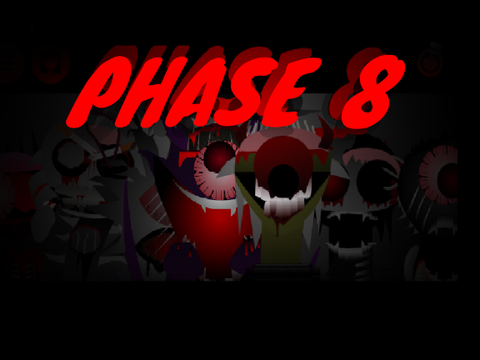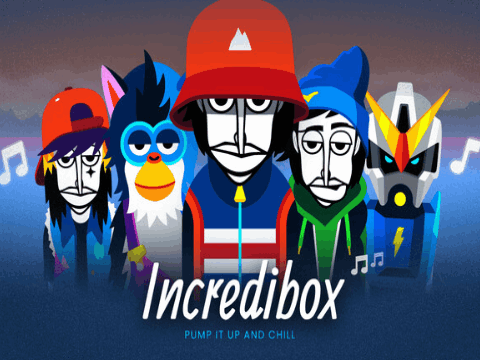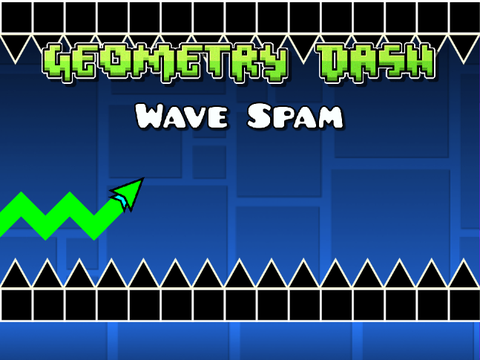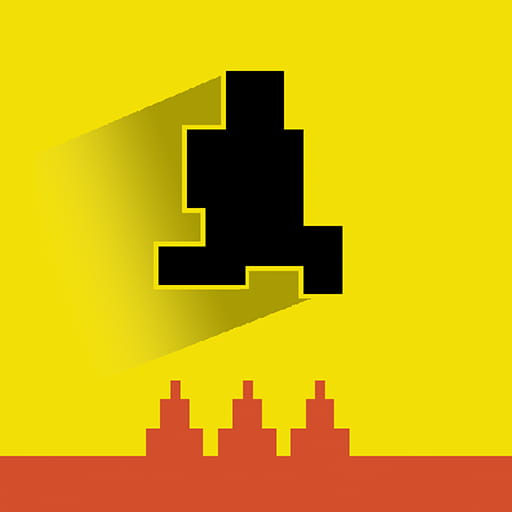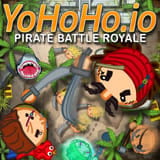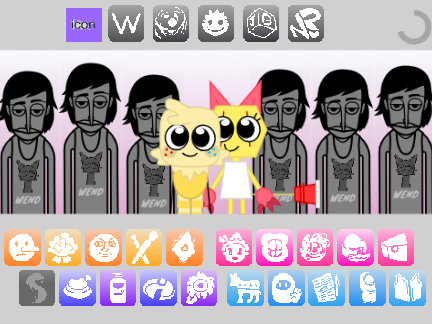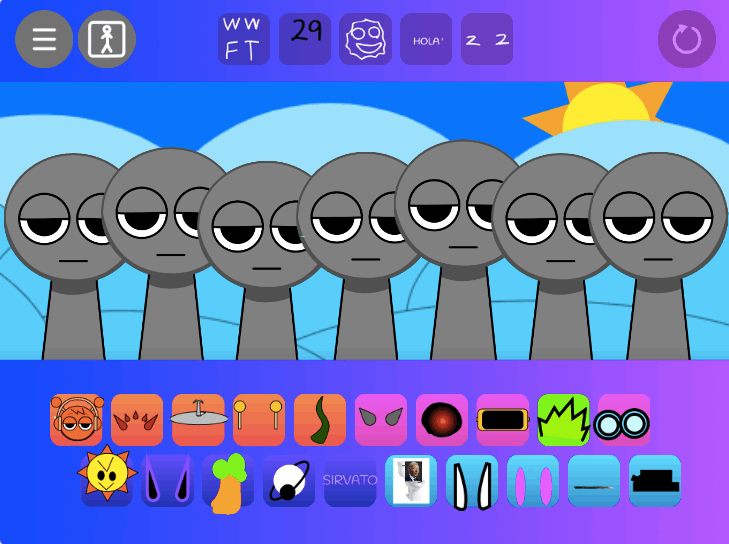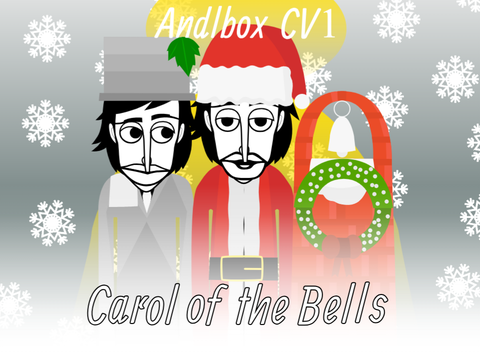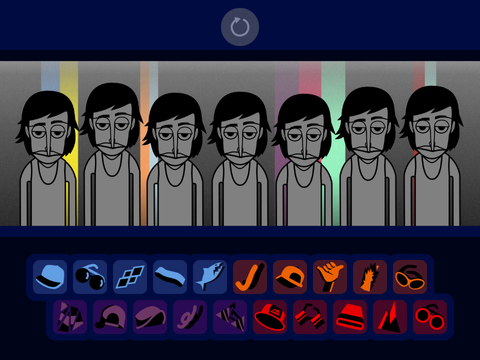Jigsaw Puzzle Deluxe
► Popular Games
About Jigsaw Puzzle Deluxe
home > Jigsaw Puzzle Deluxe
4.6/5 (3200 votes)
Detailed Game Introduction
Jigsaw Puzzle Deluxe brings the timeless and relaxing activity of solving jigsaw puzzles to your screen. The game offers a vast collection of beautiful, high-quality images across various categories. Players can choose their preferred picture and select a difficulty level, which determines how many pieces the puzzle is divided into. The goal is to correctly assemble all the scattered pieces to recreate the original image.
Gameplay Strategy & Walkthrough
- Build the Frame First: A classic and highly effective jigsaw strategy is to start by finding all the edge and corner pieces. Assembling the border of the puzzle first provides a clear frame within which you can work.
- Sort by Color and Pattern: Once the frame is built, look at the remaining pieces. Sort them into groups based on their dominant colors or distinct patterns. If the picture has a blue sky, gather all the blue pieces together.
- Focus on a Section: Instead of trying to place pieces randomly, focus on completing one specific area of the picture at a time. For example, try to assemble a single object or building within the image.
- Use the Preview: If you get stuck or forget what the final image looks like, use the “Preview” or “Hint” button to get a quick look at the completed picture for reference.
Controls Guide
The game is played with simple drag-and-drop controls.
- Move a Piece:
Clickandholdon a puzzle piece anddragit to the desired position on the board. Release todropit into place. - Rotate a Piece (if applicable): Some difficulty modes may include rotated pieces. There will typically be a button or keyboard key to rotate a selected piece.
Frequently Asked Questions (FAQ)
-
Q: How do I choose a puzzle?
- A: You can browse the in-game gallery and click on any image you find interesting. After selecting an image, you will usually be prompted to choose a difficulty level (number of pieces).
-
Q: What is the best way to start a puzzle?
- A: The most common strategy is to find all the pieces with a flat edge and assemble the border first. This creates a defined workspace.
-
Q: The pieces are all jumbled up. How can I organize them?
- A: Drag the pieces around the screen to create space. Group pieces of similar colors or textures together, which will make it easier to find the one you are looking for.