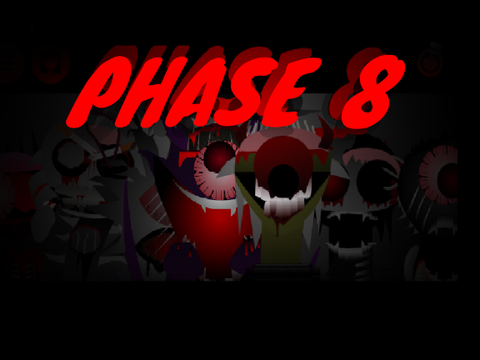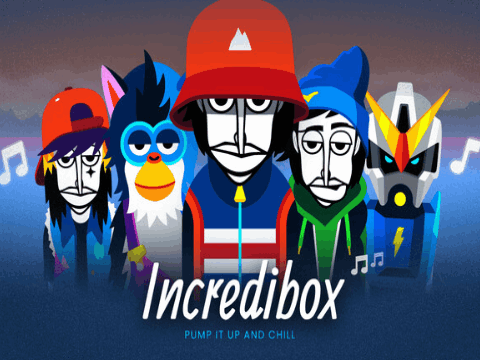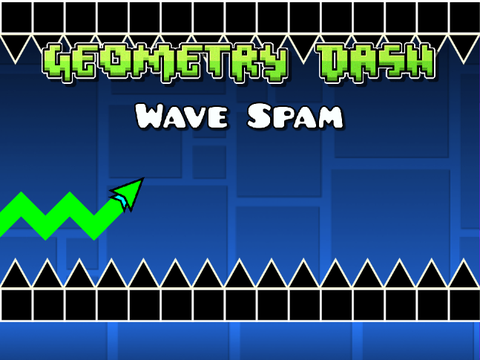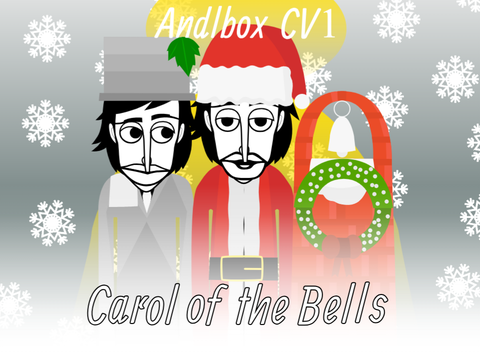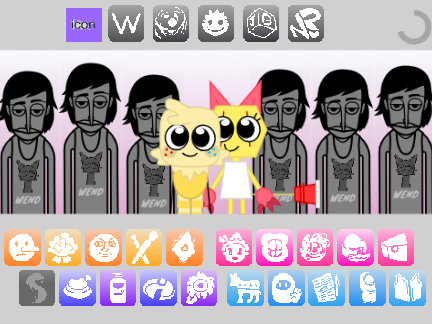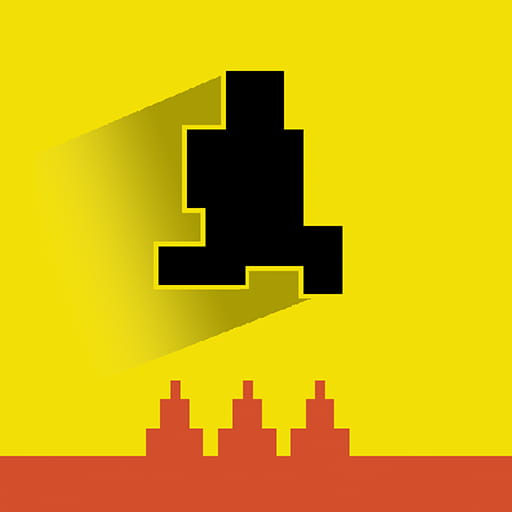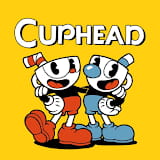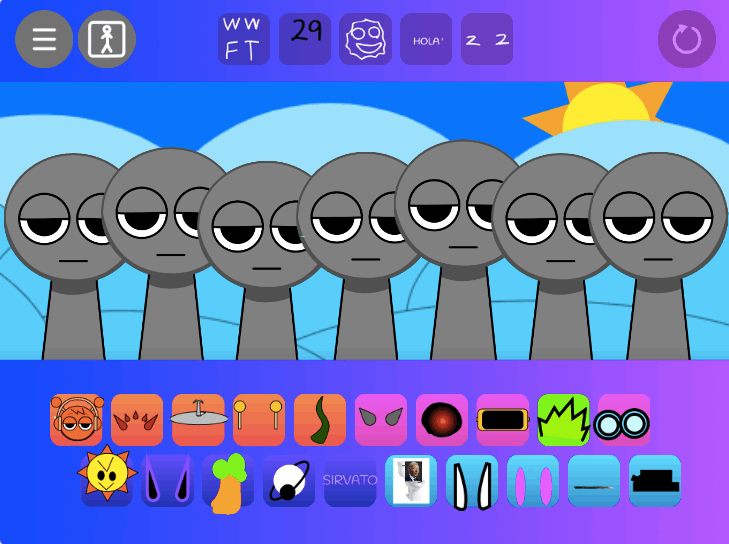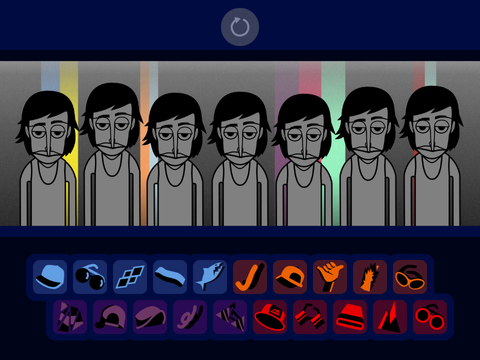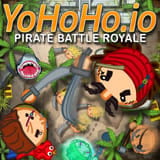Mahjong 3D
► Popular Games
About Mahjong 3D
home > Mahjong 3D
4.5/5 (2400 votes)
English Guide
Detailed Game Introduction
Mahjong 3D takes the classic tile-matching gameplay of Mahjong Solitaire and elevates it into a three-dimensional space. Instead of a flat layout, the tiles are stacked in intricate 3D structures that you can rotate. The objective remains the same: find and match pairs of identical, unblocked tiles to clear the board. This 3D twist adds a new layer of challenge and requires players to use spatial awareness to look at the puzzle from all angles.
Gameplay Strategy & Walkthrough
- Rotate, Rotate, Rotate: The most crucial skill in this version is constantly rotating the puzzle. A pair of matching tiles might be hidden on opposite sides of the structure. Make it a habit to do a full 360-degree rotation before making a move to get a complete picture of the board.
- The “Free” Tile Rule: Just like classic Mahjong Solitaire, you can only match tiles that are “free.” A tile is free if it can be moved to the left or right without being blocked by another tile. In this 3D version, this means its left and right sides must be open space.
- Prioritize High and Wide Tiles: Focus on matching tiles that are on the top layers or on the widest parts of the structure first. Clearing these tiles is key to unlocking the greatest number of new tiles underneath and inside the structure.
- Use Hints and Shuffles: If you get stuck, use a hint to reveal a possible match. If no matches are available at all, the shuffle option will rearrange the remaining tiles to give you a fresh chance to find pairs.
Controls Guide
- Select Tiles:
Clickon a free tile to select it, thenclickon its identical, free partner to make a match. - Rotate the Puzzle: Use the on-screen arrows or
clickanddragthe background to rotate the entire 3D structure left or right.
Frequently Asked Questions (FAQ)
-
Q: What makes this different from regular Mahjong Solitaire?
- A: The main difference is the 3D presentation. The ability to rotate the puzzle to find matches on all sides adds a significant new challenge compared to the traditional 2D layout.
-
Q: I see two identical tiles, but I can’t match them. Why?
- A: One or both of the tiles are not “free.” They are likely blocked on both their left and right sides by other tiles. You must clear the blocking tiles first before you can access them.
-
Q: What do the Flower and Season tiles do?
- A: These are special tiles. Any Flower tile can be matched with any other Flower tile, and any Season tile can be matched with any other Season tile. They do not need to be identical images.