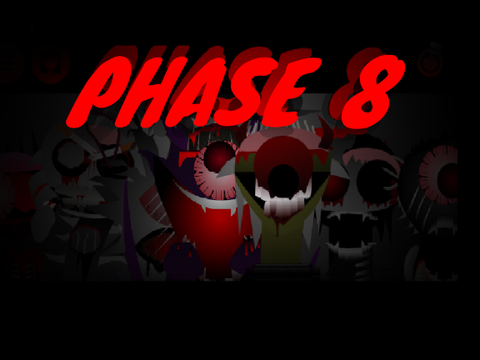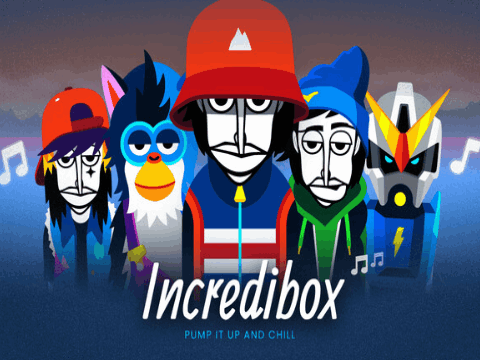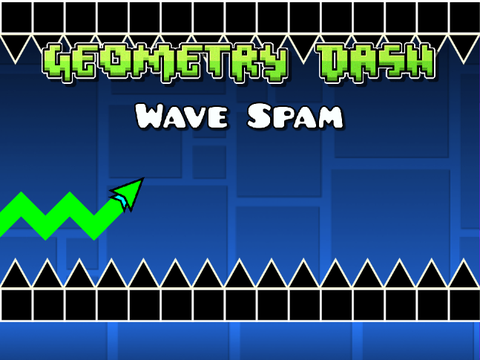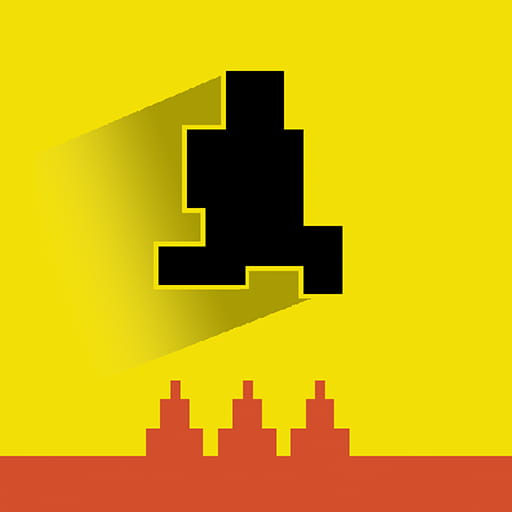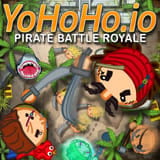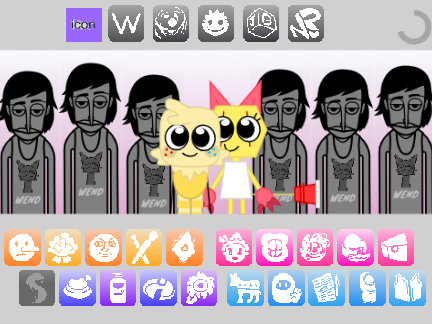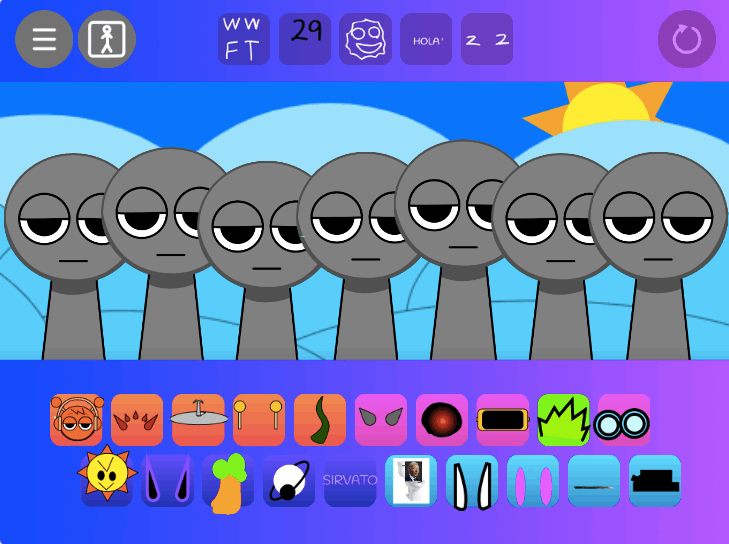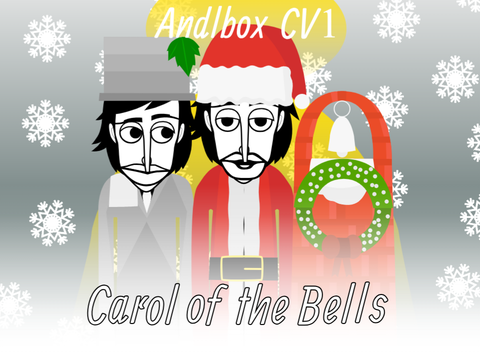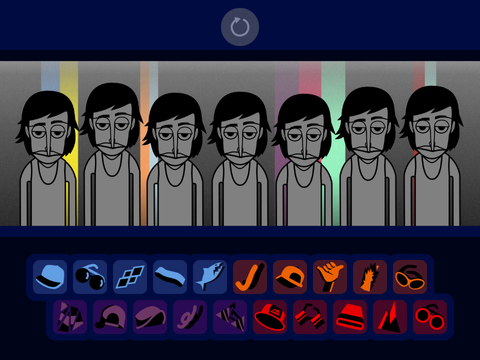Mahjong Solitaire
► Popular Games
About Mahjong Solitaire
home > Mahjong Solitaire
Detailed Game Introduction
Mahjong Solitaire is a single-player matching game that uses a set of Mahjong tiles. Unlike traditional Mahjong, the goal is not to form hands but to clear the board by finding and matching pairs of identical tiles. The tiles are arranged in various layouts, often in multi-layered stacks. The game requires careful observation, strategy, and planning, as one wrong move can block future matches. It’s a relaxing yet mentally stimulating puzzle enjoyed by millions.
Gameplay Strategy & Walkthrough
-
Understanding “Free” Tiles: The most important rule is that you can only select and match “free” (or “open”) tiles. A tile is considered free if:
- It has no other tiles on top of it.
- It can be slid out to the left or the right without bumping into another tile.
-
Prioritize Unblocking: Your main strategy should be to make matches that unblock the most new tiles. Look for pairs that are sitting on top of other columns or are blocking multiple tiles horizontally.
-
Handle Triplets and Quads Carefully: If you see three or four identical free tiles, be strategic about which pair you match. Choose the pair that will open up the most advantageous section of the board for future moves.
-
Special Tiles (Seasons and Flowers): In most versions, the Season and Flower tiles are exceptions to the identical match rule. Any Season tile can be matched with any other Season tile. The same applies to Flower tiles. These can be very useful for unblocking the board when no other matches are available.
-
Use Hints and Shuffles Wisely: If you are stuck, use the “Hint” button to reveal an available pair. If there are no more possible matches on the board, the game may offer a “Shuffle” option, which rearranges all remaining tiles to create new matching opportunities.
Controls Guide
The game is controlled with a mouse or via touch screen.
- Select a Tile:
Clickon a free tile to highlight it. - Match a Pair:
Clickon a second, identical free tile to match the pair. The two tiles will then be removed from the board.
Frequently Asked Questions (FAQ)
-
Q: Why can’t I select a tile?
- A: The tile is not “free.” It is likely blocked on both its left and right sides, or there is another tile partially or fully on top of it.
-
Q: What do I do when I run out of matches?
- A: If you are certain no matches are left, look for a “Shuffle” or “Reshuffle” button. If the game has no shuffle option and no moves are left, the game is lost.
-
Q: Are the Season/Flower tiles all different?
- A: Yes, the images on them are different, but they belong to the same group. You can match any tile from the “Seasons” group with any other tile from that same group, and likewise for the “Flowers” group.