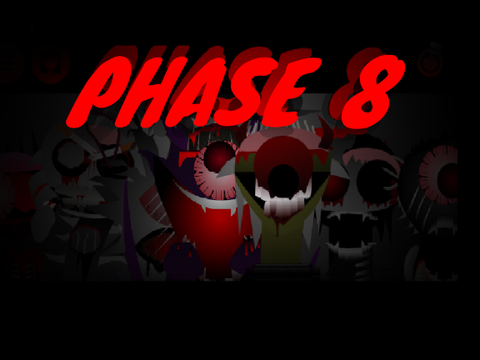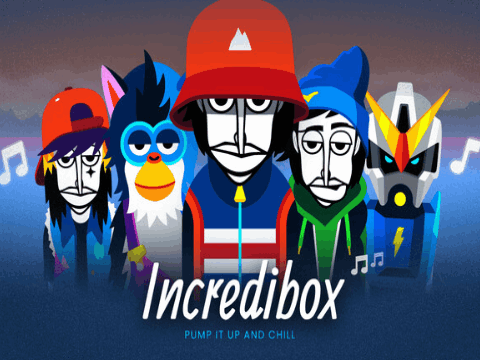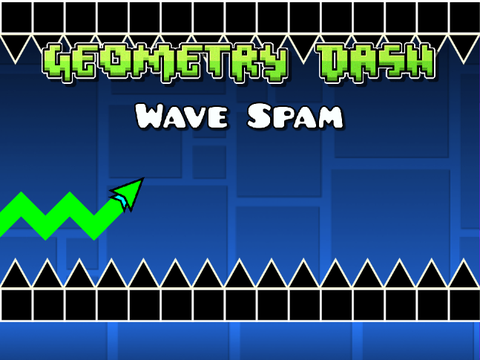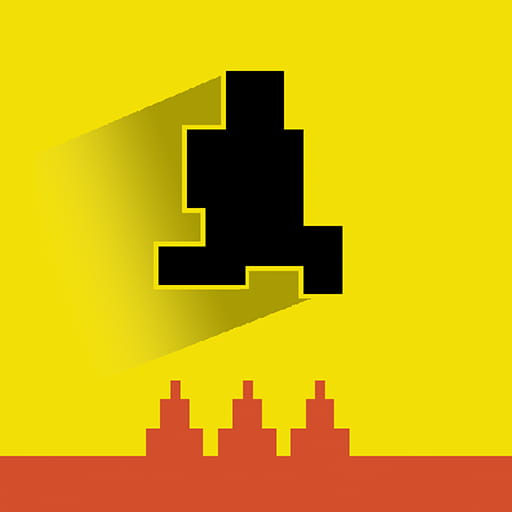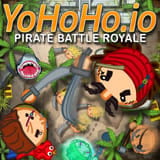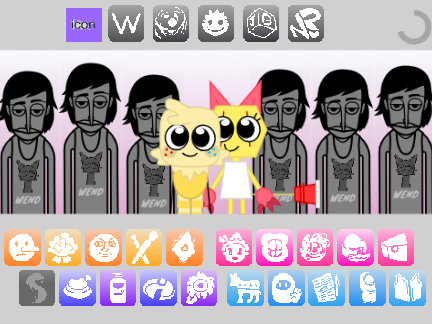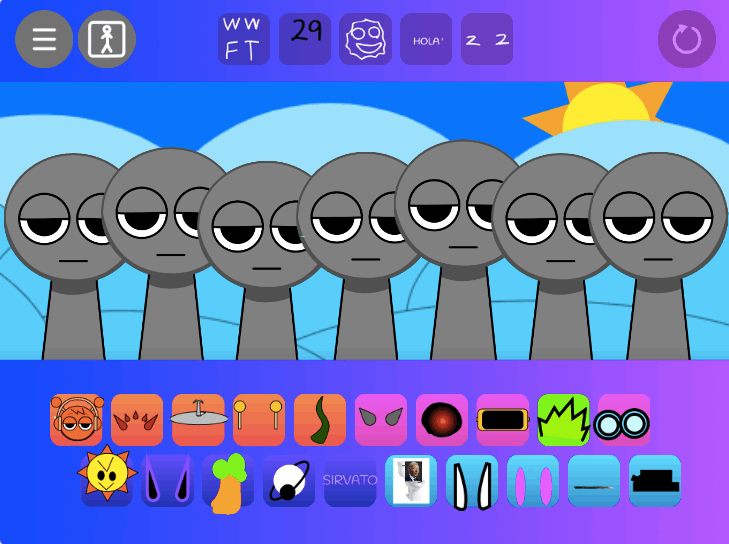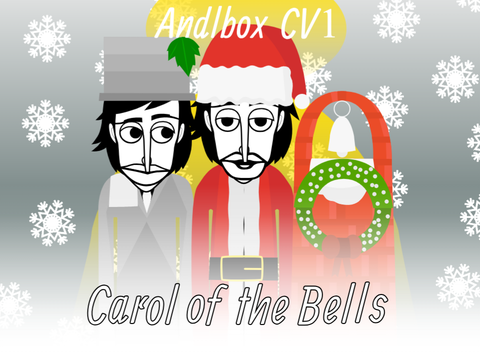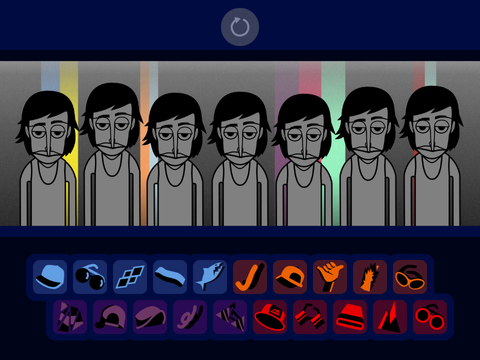Medieval Solitaire
► Popular Games
About Medieval Solitaire
home > Medieval Solitaire
4.4/5 (1560 votes)
Detailed Game Introduction
Medieval Solitaire transports the timeless appeal of Classic Klondike Solitaire to a world of knights, castles, and royalty. While the rules of the game are the same as the beloved original, the experience is enhanced with a charming medieval theme, featuring custom card designs and backgrounds. The goal remains to clear the entire deck by sorting all cards into four foundation piles by suit, in ascending order from Ace to King.
Gameplay Strategy & Walkthrough
- Objective: Move all 52 cards to the four foundation piles, starting each pile with an Ace and building up to the King for each suit.
- Tableau Management: The main play area (the tableau) is where most of the strategy happens. Build columns by placing cards in descending order and alternating colors (e.g., a black Queen on a red King). Your primary goal should be to uncover the face-down cards in the tableau to open up more moves.
- Prioritize Aces: Whenever an Ace is available, move it to a foundation pile immediately to begin building your suits.
- Empty Columns: An empty column in the tableau can only be filled by a King. This is a powerful move, so try to empty a column strategically to help you rearrange other cards.
- Stock Pile: When you have no more available moves on the tableau, draw from the stock pile to bring new cards into play.
Controls Guide
- Move Cards:
Clickanddragcards to move them between the tableau columns or up to the foundation piles. - Draw Card:
Clickthe stock pile (usually in the top-left corner) to deal a new card to the waste pile. - Auto-Play: Many versions feature a double-
clickoption to automatically send a card to its correct foundation pile if the move is valid.
Frequently Asked Questions (FAQ)
-
Q: What is the difference between this and Classic Solitaire?
- A: The gameplay and rules are identical to Classic (Klondike) Solitaire. The only difference is the visual theme, which features medieval-style art and music.
-
Q: I can’t make any more moves. What should I do?
- A: First, double-check the tableau for any available moves. If there are none, you must draw from the stock pile. If the stock pile is also empty, the game is lost.
-
Q: Can I undo a move?
- A: Most digital solitaire games, including this one, feature an “Undo” button that allows you to take back one or more previous moves. This can be very helpful for correcting a mistake or exploring a different strategy.