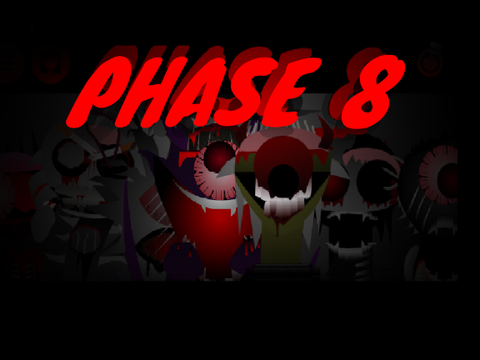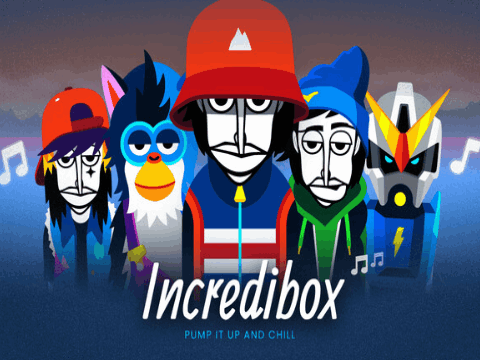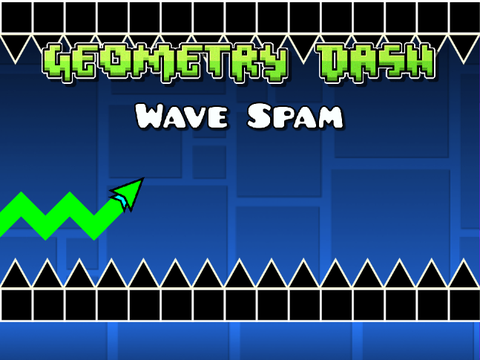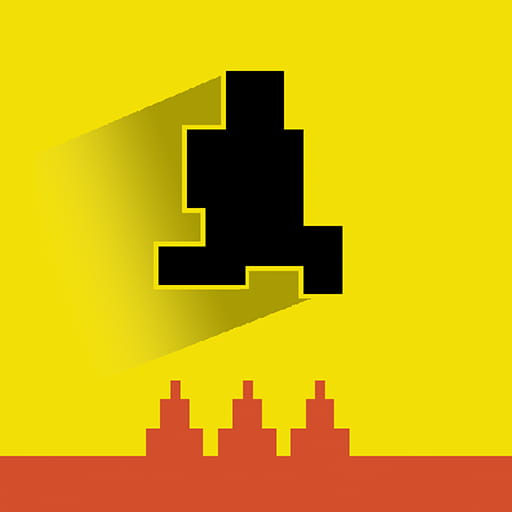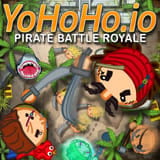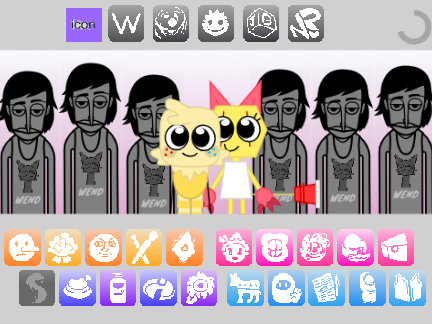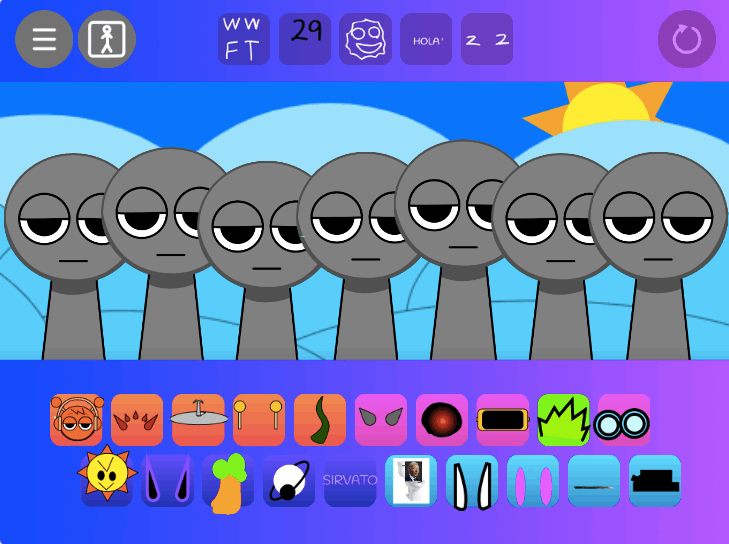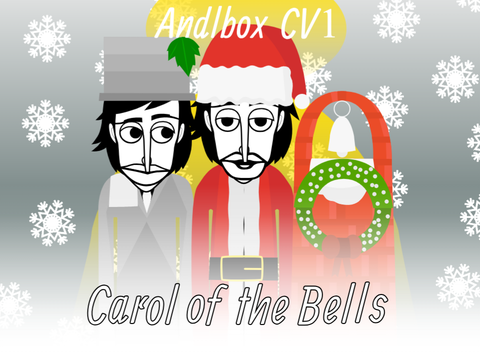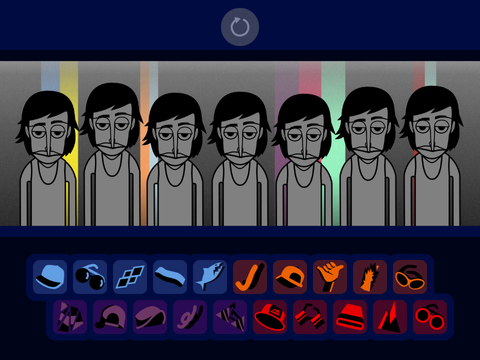Merge Pirates
► Popular Games
About Merge Pirates
home > Merge Pirates
4.4/5 (2400 votes)
Detailed Game Introduction
Merge Pirates is a highly addictive and relaxing puzzle game where you take on the role of a pirate captain building your fleet. The gameplay revolves around merging identical pirate-themed items—like cannons, ship wheels, and treasure maps—to create new, higher-level items. Your goal is to fulfill orders for your crew, earn gold coins, and discover all the legendary pirate gear to become the most notorious captain on the seven seas.
Gameplay Strategy & Walkthrough
- The Merge Chain: The core of the game is merging. Drag one item and drop it onto an identical item to create a new, upgraded item. For example, two small cannons might merge into a larger, more powerful cannon.
- Fulfill Orders: At the top of the screen, you will see orders from your pirate crew. You must create the specific items they are asking for. Fulfilling an order is the primary way to earn gold coins.
- Manage Your Board: You only have a limited number of spaces on your board. If it fills up, you won’t be able to receive new items. Always try to make merges to keep space free for new deliveries.
- Use Your Gold: Spend the coins you earn to buy more items from the shop. This is much faster than waiting for the free crate and is essential for creating high-level items to fill difficult orders.
Controls Guide
The game is played with simple drag-and-drop controls.
- Merge Items:
Clickanddragone item anddropit onto another identical item to merge them. - Buy Items:
Clickon the shop icon and thenclickthe item you wish to purchase.
Frequently Asked Questions (FAQ)
-
Q: How do I get new items?
- A: A free crate will periodically drop a basic item onto an empty space. You can also use your gold coins to buy any type of item you have previously discovered.
-
Q: What is the main goal?
- A: To earn gold by fulfilling orders and to discover all the different pirate items in the game.
-
Q: My board is full and I can’t make any moves. What do I do?
- A: You need to create space. Look carefully for any possible merges you might have missed. If there are none, you may have to use the trash can icon to sell a low-level item to free up a space.