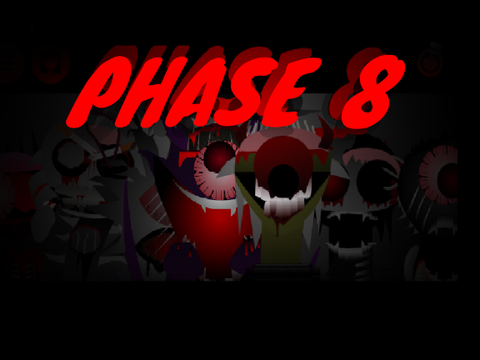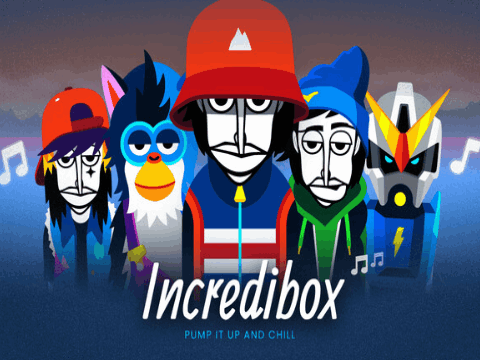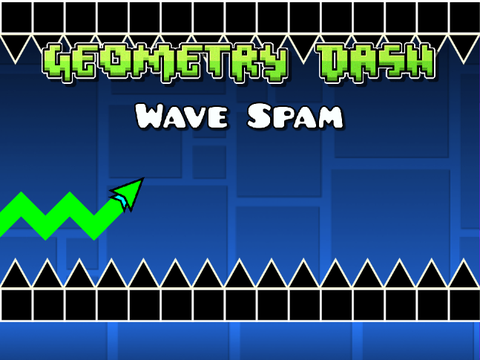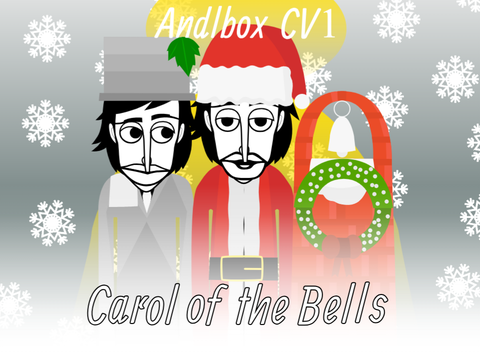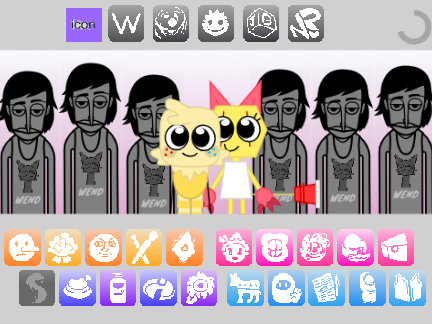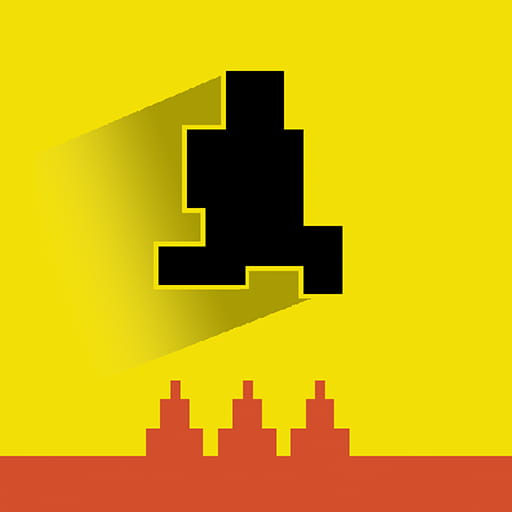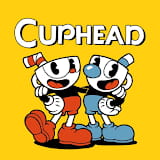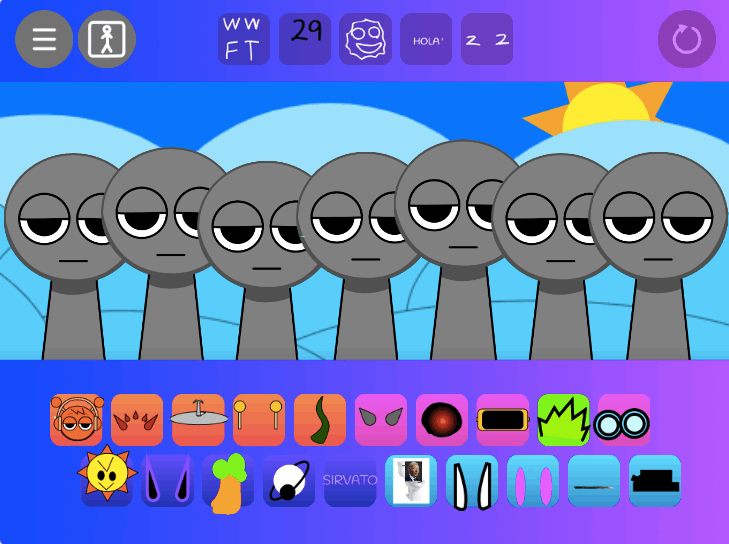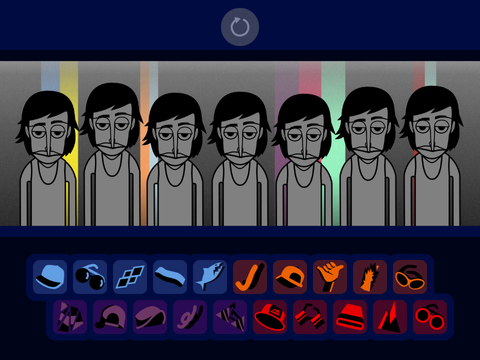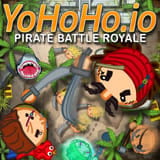Word Pics
► Popular Games
About Word Pics
home > Word Pics
4.4/5 (2150 votes)
Detailed Game Introduction
Word Pics is a word puzzle game where players guess a single word or phrase based on two picture clues. The game is designed to be fun, addictive, and a great way to enhance your vocabulary.
Gameplay Strategy & Walkthrough
- Analyze the Pictures: Look at both pictures and try to find a common theme or word that connects them.
- Guess the Word: Type in the word that you think connects the two images.
- Use Hints: If you’re stuck, you can use hints. Hints can reduce the number of letters, reveal a letter, or even swap one of the images for a new one.
- Game Modes: The game offers different modes, including a classic mode, an expert mode with disappearing pictures, and a multiplayer mode to challenge other players.
Controls Guide
- Keyboard: Use the keyboard to type in the letters of the word.
Mouse/Touch: Use themouseor touch screen to interact with the game’s menus and hints.
Frequently Asked Questions (FAQ)
-
Q: What if I can’t guess the word?
- A: You can use the in-game hints to help you. You can also earn coins by passing levels to buy more hints.
-
Q: Are there different difficulty levels?
- A: The game has different modes, including an expert mode for a greater challenge. The puzzles also get progressively more difficult as you advance.